Plugin Broswer & Custom Plugin Folders
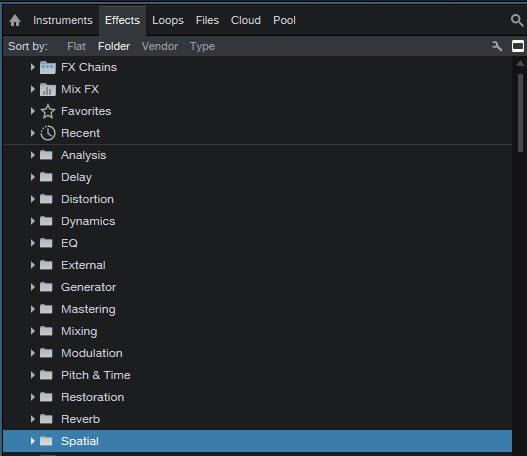
Studio One give you several options to find and sort your plugins. You can view plugins as a Flat list (all plugins), Folder, Vendor, and Type.
You can also click the magnifying glass icon to search your plugins, and even create custom folders.
For example, you can have folders for each category (EQ, Dynamics, Reverb, etc…) or create your own folder with any name you want.
You could create a folder called “Vocals” and place all your vocal plugins in that folder to quickly recall them.
Use the Plugin Manager to quickly drag plugins into folders
VIEW>Plugin Manager
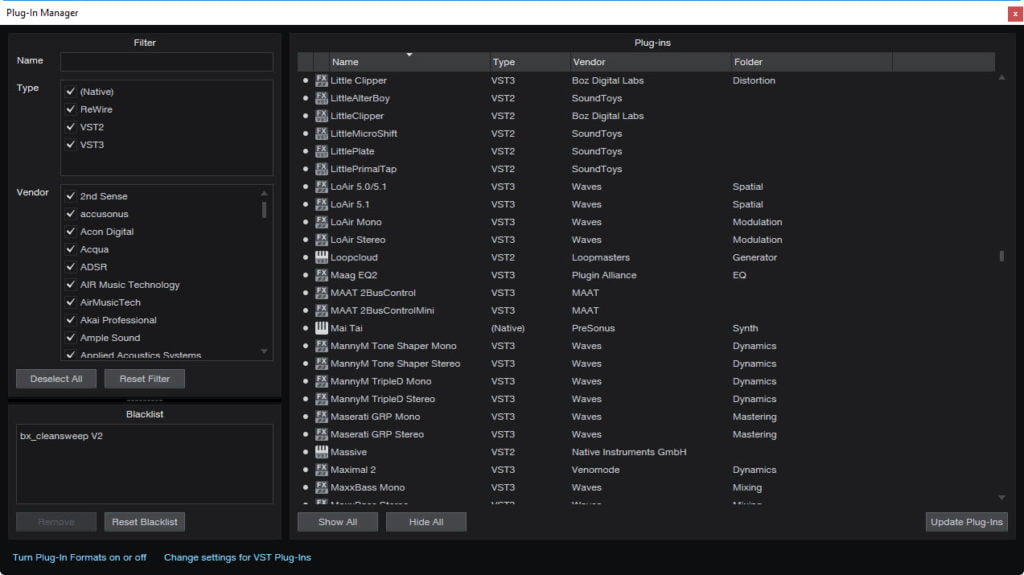
You also have the option to add favorite plugins, hide plugins, create FX Chains, and more.
Watch the video to see how everything works.






More Awesome Stuff
How To Removed Copyright Music and Keep the Dialogue
How To Use Retrospective Recording in Studio One 6
3 MUST-KNOW Ways to Move/Transpose MIDI in Studio One without Dragging