Studio One – Multiple Output Instruments
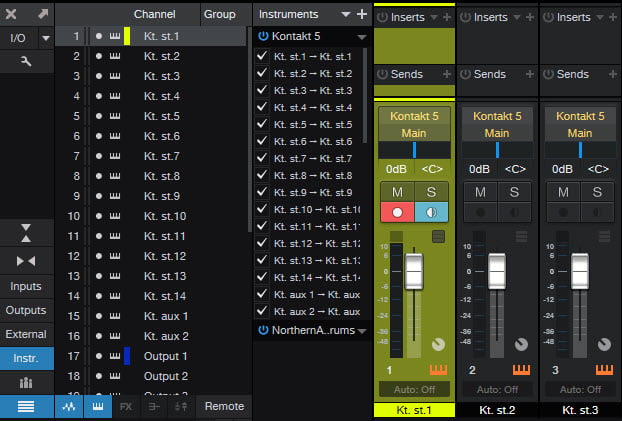
How to use multiple outputs with multi-output instruments in Studio One.
You will be able to route plugins like Kontakt to separate tracks in Studio One which will allow you to use different plugins on each sound for example.
Using Multi-Outputs is also very helpful when using drum plugins. You can route each drum from your VSTi to a different track and then use any plugins you want for each drum and mix the same way you would if you had recorded your drums to different tracks live.
With your Multi-Output plugin loaded, open your Mix page
Click ‘Instrument’ in the side bar
Click the drop down for your VSTi and choose ‘Expand’
Activate the additional channels that you need and they will be created for you in the Mix page.

You can also add Multiple Outputs from within the instrument as well.
Click the Outputs button at the top of the plugin (it looks like an arrow) and select the additional channels you want.






More Awesome Stuff
How To Removed Copyright Music and Keep the Dialogue
How To Use Retrospective Recording in Studio One 6
3 MUST-KNOW Ways to Move/Transpose MIDI in Studio One without Dragging