STUDIO ONE – CLIP GAIN/EVENT GAIN
When you come from Pro Tools, one of the first things you are going to look for is Clip Gain.
In Studio One a Clip is called an Event. And the gain control is at the top instead of the bottom.
Just pull down on the top handle to adjust the volume of the Event (clip).
Just pull down on the top handle to adjust the volume of the Event (clip).
Ctrl + Click to set it back to default.
Use the handles on each side if you want to add a fade.


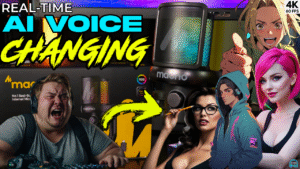
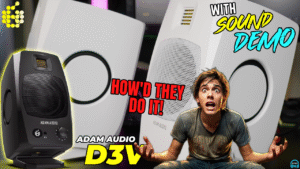


More Awesome Stuff
How To Removed Copyright Music and Keep the Dialogue
How To Use Retrospective Recording in Studio One 6
3 MUST-KNOW Ways to Move/Transpose MIDI in Studio One without Dragging