Mark In/Out Points from Media Pool
DaVinci Resolve
DaVinci Resolve has an awesome feature that lets you mark your In and Out points directly from the Media Pool (clip bin)
Also, with Live Media Preview ON your clip will be shown in the Source Viewer when you hover your mouse over a clip.
Scrub your mouse along the clip and press ‘I’ to mark your In point, scrub further across the clip and press ‘O’ to mark your out – all from the Media Pool.
You don’t even have to load the clip in the Source viewer.
This is a really quick way to mark your In and Out points directly from your clip bin.
Hover over a clip, set your I/O
Hover over the next clip, etc… etc…
You can even turn on your Audio Overlay to see the audio of a clip.
Watch the video to see it in action

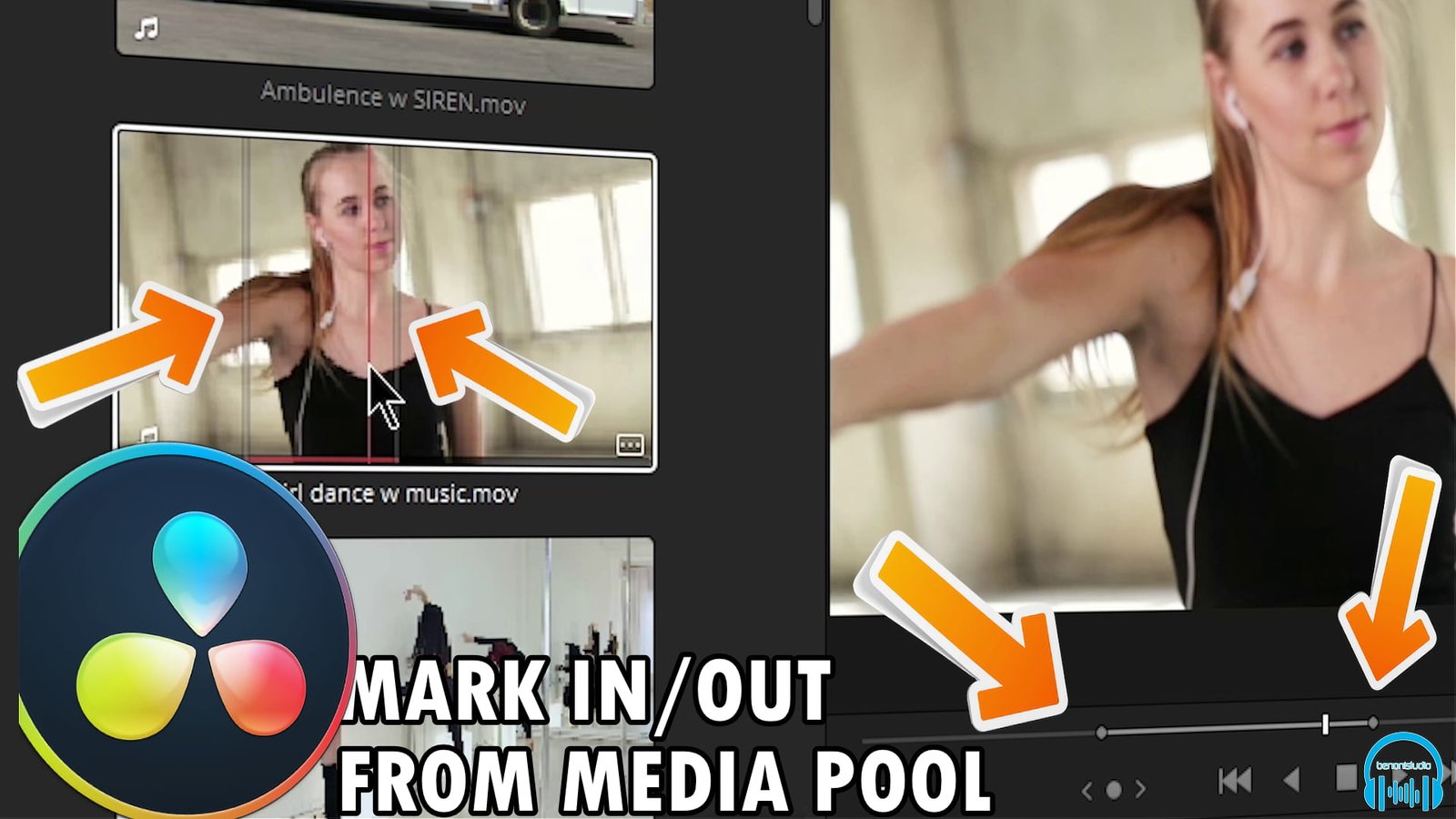




More Awesome Stuff
How To Removed Copyright Music and Keep the Dialogue
How To Use Retrospective Recording in Studio One 6
3 MUST-KNOW Ways to Move/Transpose MIDI in Studio One without Dragging