Kontakt DRUMMER Series – Create & Save Your Own Mixer Presets
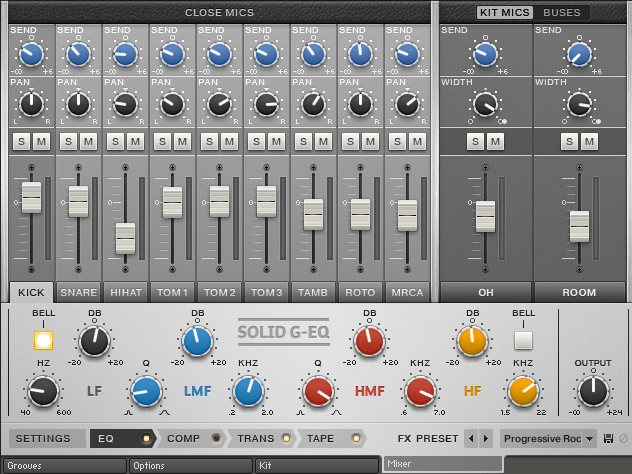
How to create and save your own Mixer presets in the Native Instruments Kontakt DRUMMER series so you can quickly access them from the Mixer drop down.
This video applies to all of the DRUMMER products – Studio Drummer, Abbey Road 50s Drummer, Abbey Road 60s Drummer, Abbey Road 70s Drummer, Abbey Road 80s Drummer, Abbey Road Modern Drummer, etc…
All of the DRUMMER series instruments come with several Mixer presets that are easy to flip through to get different sounds.
But, you can also create and save your own presets and access them in the same exact manner.
First, choose a preset that sounds closest to what you want.
Then head to the MIXER page and make any changes that you want.
Once you are satisfied with your sound, click the name of the current preset in the MIXER box at the top of the interface and enter any name you wish – click the Save icon.
Now you can select this Mixer preset in the same way you select the factory presets.






More Awesome Stuff
How To Removed Copyright Music and Keep the Dialogue
How To Use Retrospective Recording in Studio One 6
3 MUST-KNOW Ways to Move/Transpose MIDI in Studio One without Dragging