Kontakt DRUMMER Series – Click to Hear Drums & See Drum Hits
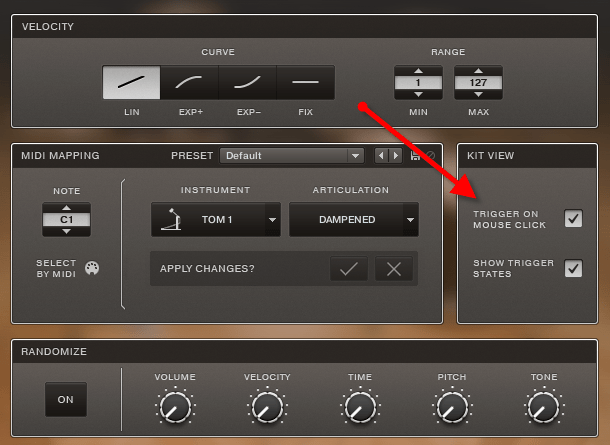
How to hear a drum by clicking with the mouse and how to see the drum hits in the Native Instruments Kontakt DRUMMER series.
This video applies to all of the DRUMMER products – Studio Drummer, Abbey Road 50s Drummer, Abbey Road 60s Drummer, Abbey Road 70s Drummer, Abbey Road 80s Drummer, Abbey Road Modern Drummer, etc…
This is one of the most asked questions for the DRUMMER instruments – how can I hear a drum when I click and how can I see what drum is playing in the interface?
The answer?
It’s in the OPTIONS Page under KIT VIEW!
All you need to do is ‘check’ both options:
- Trigger on Mouse Click
- Show Trigger States
Go back to the KIT view, and now you can click a drum to select it and hear it.
And when you play a Groove you will also see which drums are being hit.


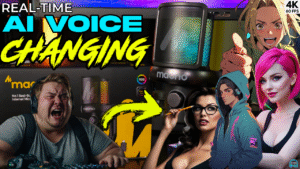
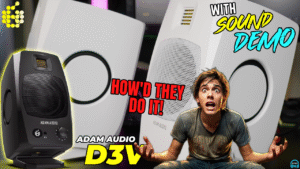


More Awesome Stuff
How To Removed Copyright Music and Keep the Dialogue
How To Use Retrospective Recording in Studio One 6
3 MUST-KNOW Ways to Move/Transpose MIDI in Studio One without Dragging