HOW TO GET THAT PRO SOUND USING THE SHURE SM7B and iZOTOPE NECTAR 3

In the video below we’ll use iZotope Nectar 3 to shape the sound of the Shure SM7B dynamic microphone to get that pro sound for a podcast, YouTube video, or narration.
We’ll also use a couple other iZotope plugins (optional) to clean the audio of mouth noises and background noise.
These basic settings will get you that pro sound, but you will still need to play around with the parameters to fit your voice and the sound you want.
The number 1 way to get your audio to sound pro, is for it to be recorded properly! The Shure SM7B requires 60dB of gain MINIMUM, so make sure your audio interface can supply that much gain. Even if your interface supplies the required amount of gain, it’s a good idea to have a separate mic pre-amp.
Nectar 3 has all the tools you need to perfect your voice sound
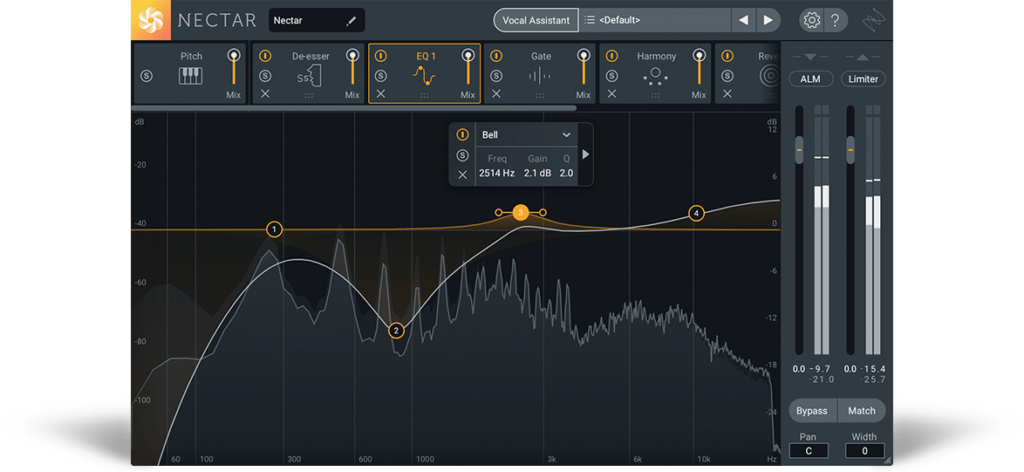
Your audio interface and mic pre-amp are the most important parts of your chain to get that pro sound. Even if your audio interface supplies 60dB of gain, you should still use a mic pre-amp. This is because with some audio interfaces, when you peg the gain to 10, you end up getting pre-amp noise in your signal.
By using a separate pre-amp (we use the Cloudlifter) we can lower the gain on the interface and have more headroom, which results in a cleaner audio signal.
But, even if you have some noise in your audio, iZotope has you covered.
You can use iZotope RX Mouth De-click and RX Voice De-noise to clean your audio so your listeners/viewers are only hearing you and not a bunch of room tone, pre-amp noise, or other noise pollution.
iZotope Mouth De-click and Voice De-noise will take your audio to the next level
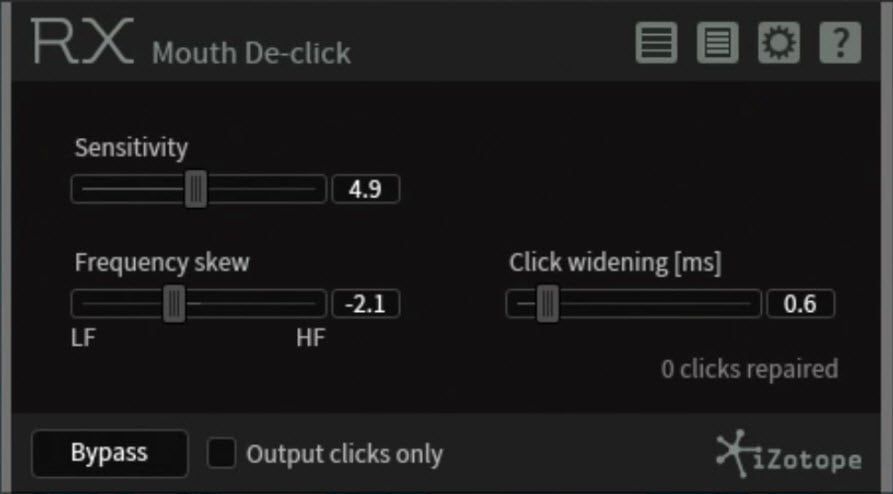
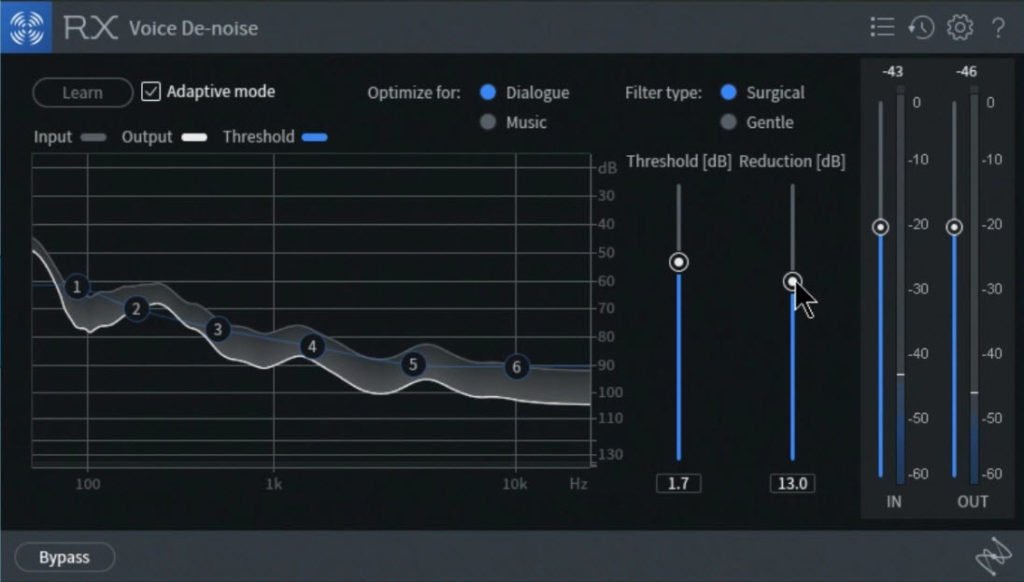
Previous
Next
https://youtu.be/aA9BX_1ye9w
TIMECODE
0:00 – Intro
0:23 – What You Need
1:15 – Clean Your Audio
6:10 – The Noise Gate
8:02 – The De-esser
9:38 – The EQ
17:16 – The Compressor
23:11 – The Final Result
Nectar 3 Presets
Download a selection of our personal Dialogue presets for iZotope Nectar 3.
DOWNLOAD HERE
benonistudio Nectar 3 Dialogue Presets






More Awesome Stuff
How To Removed Copyright Music and Keep the Dialogue
How To Use Retrospective Recording in Studio One 6
3 MUST-KNOW Ways to Move/Transpose MIDI in Studio One without Dragging