Add Transitions with One Key
DaVinci Resolve
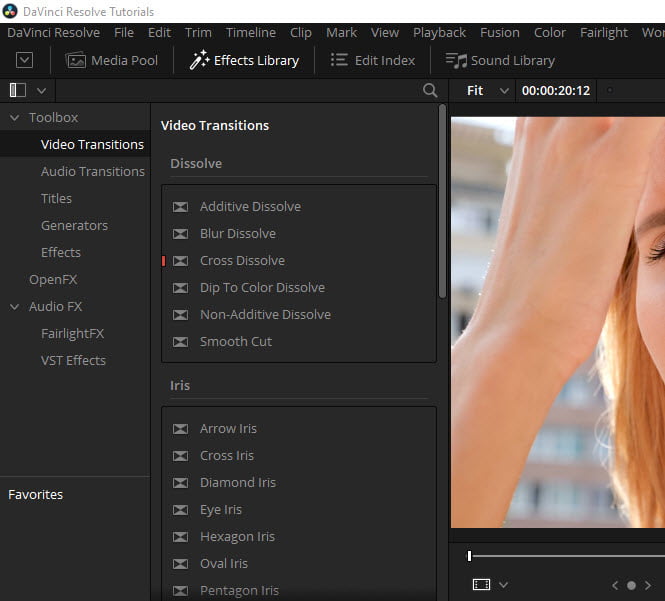
The default shortcuts for applying transitions in DaVinci Resolve are:
- Ctrl+T
Alt+T (video only)
Shift+T (audio only)
But in this video I’ll show you a better key to map your transitions to so you can apply your transitions with ONE KEY and finish your edit faster.
We’ll also look at setting up our default transition (or Standard Transition) and creating a custom transition and saving it for re-use with a single key.






More Awesome Stuff
How To Removed Copyright Music and Keep the Dialogue
How To Use Retrospective Recording in Studio One 6
3 MUST-KNOW Ways to Move/Transpose MIDI in Studio One without Dragging