Use Angle Brackets (<>) to Nudge and Trim in DaVinci Resolve
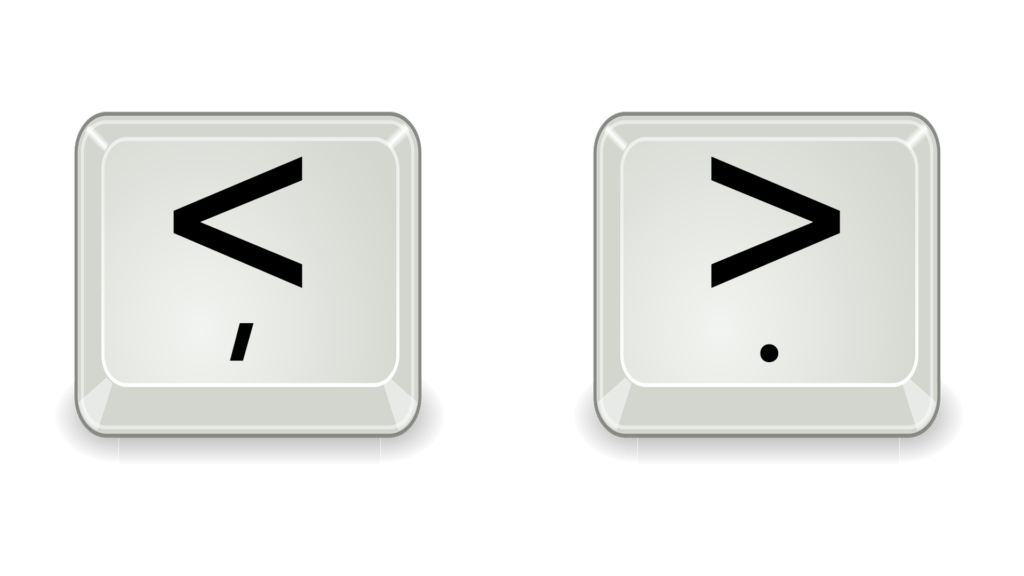
By using the left/right angle brackets you can nudge a clip one frame at a time.
Use Shift + Angle Bracket to nudge in mulitframe increments.
And, add Ctrl+Shift+Angle Bracket to swap clips.
You can also trim by 1 or multiframe increments, roll edit, and slip edit with the Angle Bracket keys.
*Angle Brackets are referred to as COMMA and PERIOD in the documentation and in Keyboard Customization.
Get to know these keyboard shortcuts! They will save you tons of time when you need to move a clip a couple frames






More Awesome Stuff
How To Removed Copyright Music and Keep the Dialogue
How To Use Retrospective Recording in Studio One 6
3 MUST-KNOW Ways to Move/Transpose MIDI in Studio One without Dragging