DaVinci Resolve – Adjustment Clips
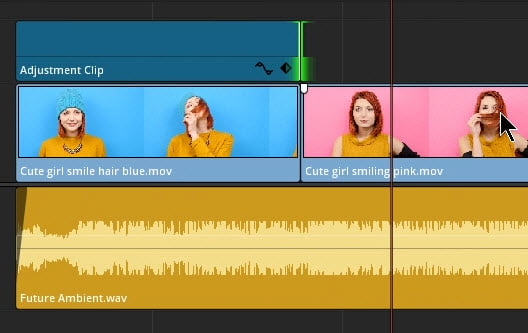
Adjustment clips in DaVinci Resolve let you apply adjustments (Zoom/Scale, Position, Keyframes, FX, etc…) to them instead of directly on a video clip.
This allows you to quickly re-use your work by copying the adjustment clip and placing it on top of another video clip.
If you were to spend a lot of time creating a specific effect that you need to re-use, just create it on an Adjustment Clip. You can then copy that clip anywhere on the timeline.
You can also drag Adjustment Clips to your Media Pool for re-use.
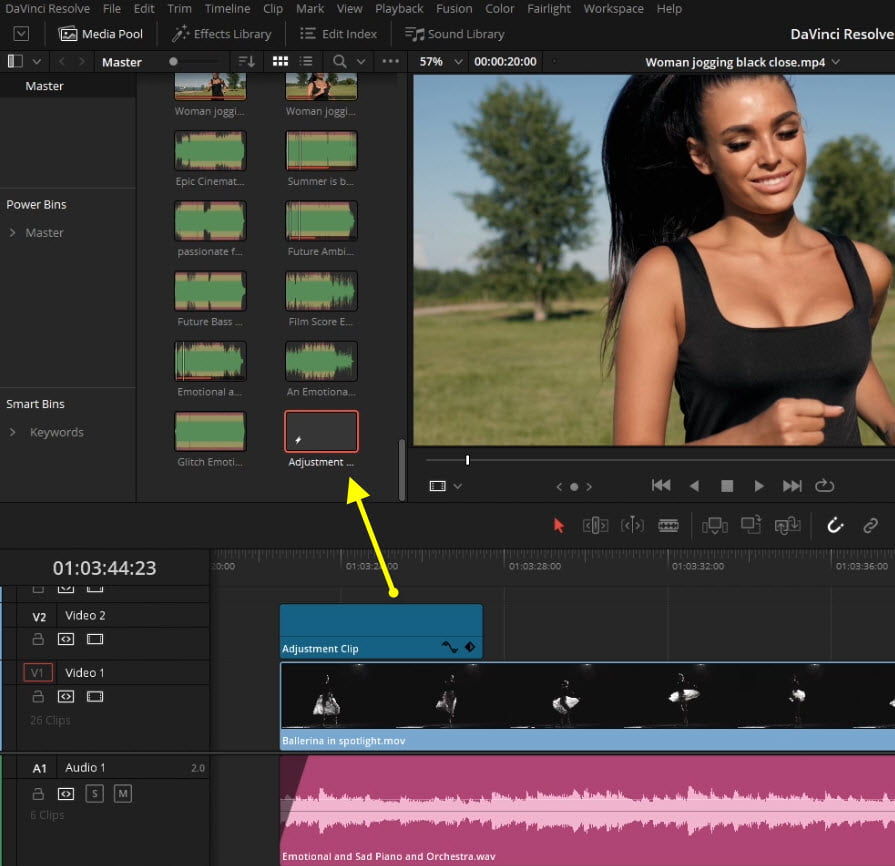
Adjustment Clips are a great way to save time and edit faster.
You’ll find Adjustment Clips in your Effects Library
DaVinci Resolve is a completely free video editor.
Checkout our playlist on YouTube for more DaVinci Resolve tutorials.





More Awesome Stuff
Hide Your REAL NAME in FL Studio
How To Removed Copyright Music and Keep the Dialogue
How To Use Retrospective Recording in Studio One 6