zplane PEEL
SPECTRAL ISOLATOR
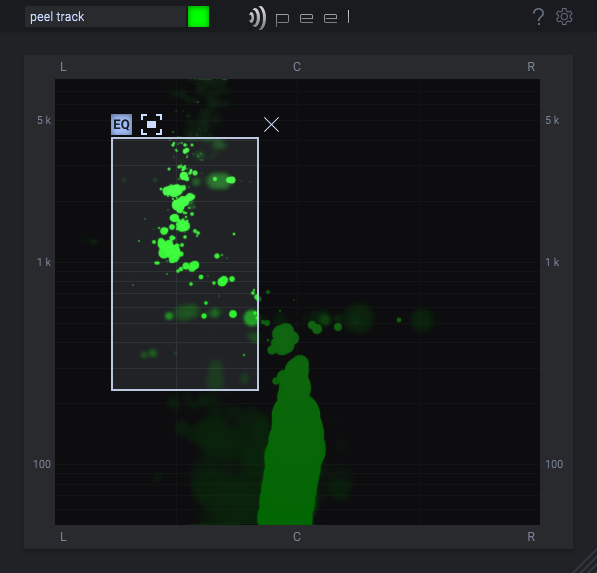
zplane PEEL is sort of like Photoshop, but for audio.
And by that I mean, just like in Photoshop, we don’t have to alter or affect the whole image in order to change one item. You can remove objects in Photoshop, or change the color of the sky, etc…
With PEEL, you can do the same to your audio!
For example, you could isolate a vocal in a fully mixed track or loop, and apply any plugin/FX you want to ONLY THE VOCAL.
Use it to decrease the volume of a snare in a drum loop.
Use it to pan a guitar in a mixed Rock track.
You can solo, mute/remove, or pan individual instruments from mixed tracks and loops as well.
The only limit, is your creativity.
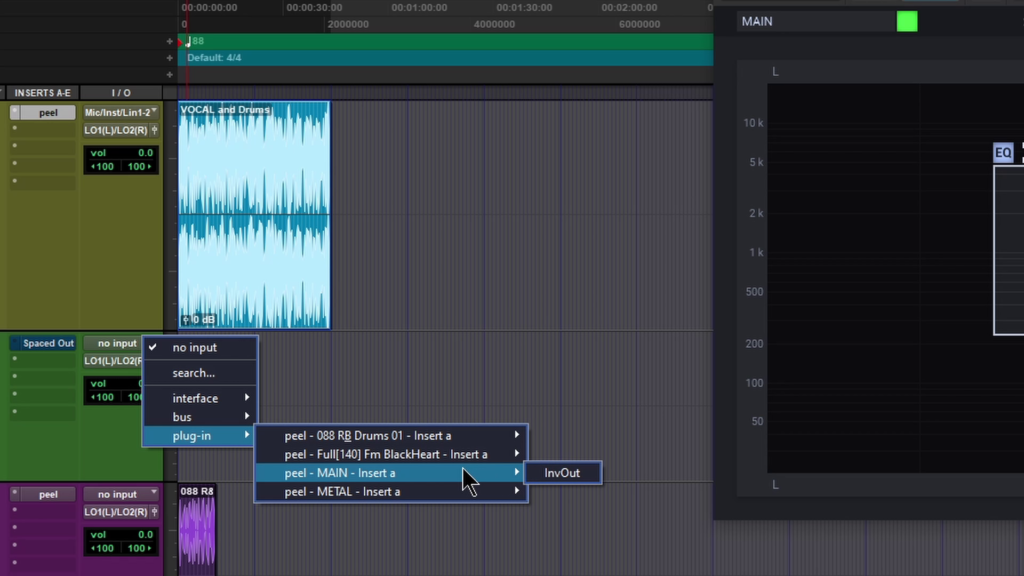
PEEL also features a second output that you can route to the input of another track.
This is what allows you to add plugins to ONLY the part you isolate.
But, this feature isn’t compatible with all DAWs.
However, you can still use PEEL in the same way by simply duplicating the track, and inverting the selection in PEEL.
That might sound complicated, but don’t worry. We’ll go through everything in the video ?
VIDEO
If you want to learn more about PEEL, head over to the zplane website and check it out.
You can also pick it up at Plugin Boutique.
zplane PEEL at Plugin Boutique
Affiliate Disclosure: This site is an Amazon affiliate that earns money when people use our links. You get a great deal and we can keep providing content for free.


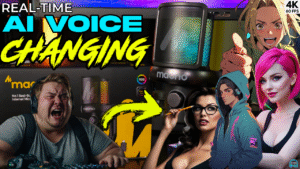
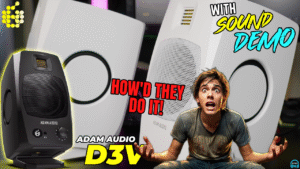


More Awesome Stuff
MAONO DM40 Pro Wireless AI Voice Changing Microphone – This is AWESOME!
ADAM Audio D3V Studio Monitors – They Don’t Lie
WAVES ILLUGEN – AI SAMPLE GENERATOR