PRO TOOLS 2020.11
DARK UI THEME
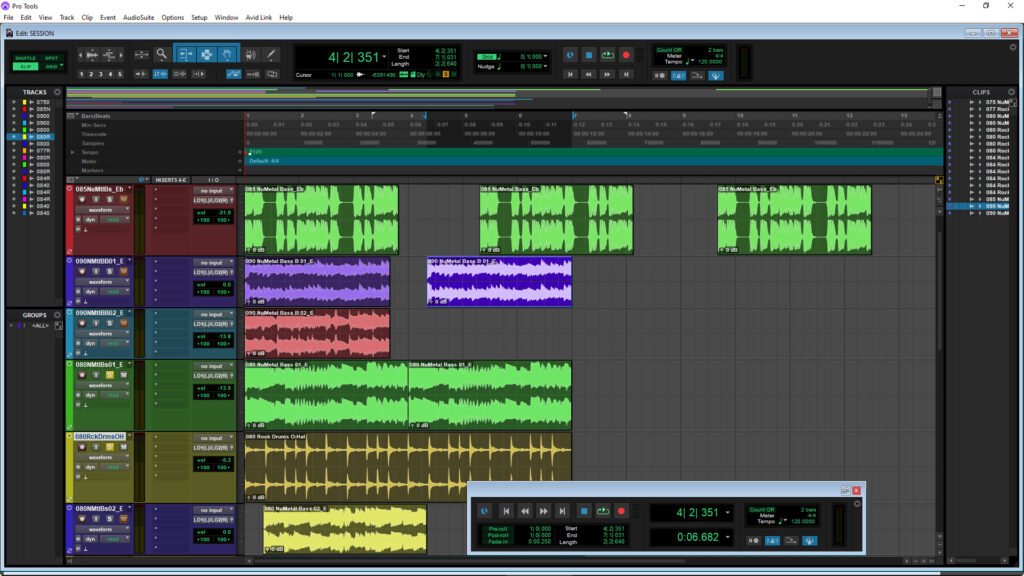
Pro Tools 2020.11 introduces a new DARK UI – WELCOME TO THE DARK SIDE!
The new Dark UI will be the DEFAULT when you fire up PT 2020.11, but you can always go back to the light side, Classic.
Go to SETUP > PREFERENCES > DISPLAY Tab
And you can switch between the default Dark UI, and the Classic light UI.
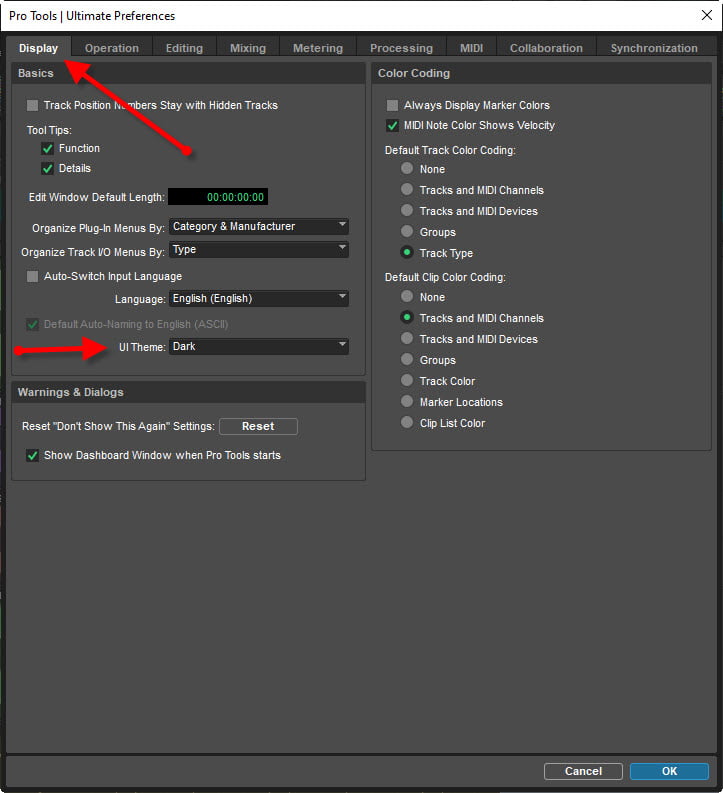
You’ll need to restart Pro Tools whenever you change your UI.
Check out the Dark UI in the video.


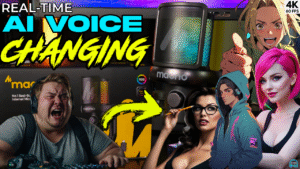
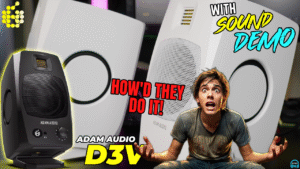


More Awesome Stuff
HUGE IMPROVEMENTS IN PRO TOOLS 2021.6 UI COLOR OPTIONS
PRO TOOLS 2020.11 – Turn AUDIO into MIDI
Pro Tools Re-Opening Automatically – How to FIX it