KONTAKT – Quickly Remove ALL Instruments in the Rack

We’ve all been there, we have a Multi loaded up in Native Instruments KONTAKT or several single instruments and we want to start fresh, so you start clicking the little tiny ‘x’ on each instrument to remove it from the Rack. STOP DOING THAT BRO!
To quickly clear KONTAKT of all instruments (.nki’s)
Go to the SAVE icon
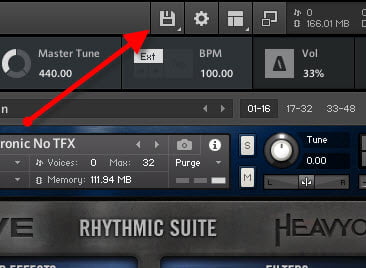
Select ‘Reset Multi’
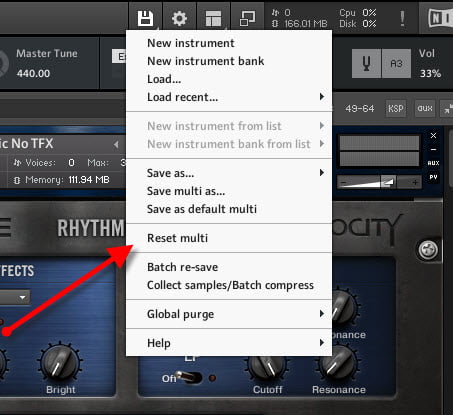
Click ‘OK’
Now the KONTAKT Multi-Rack will be empty, and you can start fresh.
Watch the video below to see it in action.





More Awesome Stuff
Hide Your REAL NAME in FL Studio
How To Removed Copyright Music and Keep the Dialogue
How To Use Retrospective Recording in Studio One 6