Keyframe Audio in DaVinci Resolve
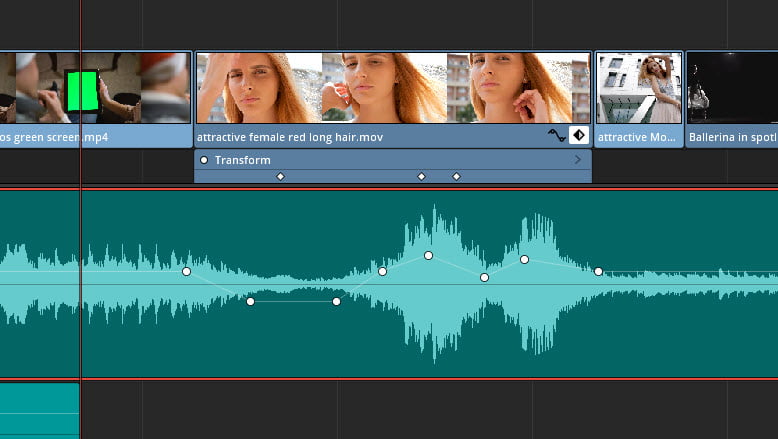
You can key-frame audio in DaVinci Resolve to adjust the volume level over time.
This is useful when you want to duck a background music track when a voice over or dialogue track starts to play, or when you want to fade in or fade out audio.
You can add keyframes to audio in the Edit page and Fairlight.
To add a keyframe, hover over the Clip Gain line, hold Alt, and click.





More Awesome Stuff
Hide Your REAL NAME in FL Studio
How To Removed Copyright Music and Keep the Dialogue
How To Use Retrospective Recording in Studio One 6