An Intro to Keyframes
DaVinci Resolve
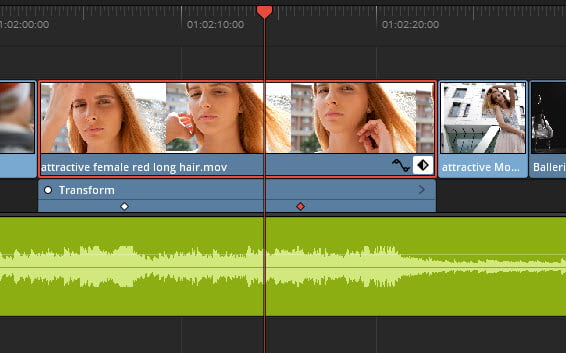
In all video editors (NLEs) we use key frames to add movement to video clips, effects, text, etc…
In this video we’ll go over the basics of using Keyframes in DaVinci Resolve.
Once you understand the baiscs of keyframing, there’s no limit to what you can do
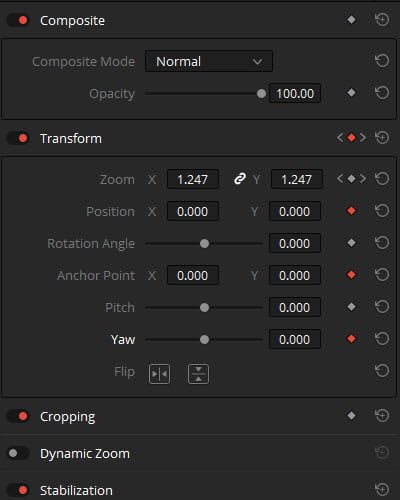
If you have ever wanted to zoom into a clip, slide it across the screen, or animate the controls of an effect over time, you will need to know how to keyframe.
The basics of keyframing are simple:
- Set your playhead where you want the animation to start or end
- Click your keyframe
- Move the playhead to where you want the animation to end (or start) and adjust your parameter








Great information shared.. really enjoyed reading this post thank you author for sharing this post .. appreciated
Very well presented. Every quote was awesome and thanks for sharing the content. Keep sharing and keep motivating others.
I very delighted to find this internet site on bing, just what I was searching for as well saved to fav
En 15 ans d’activité, la société s’est dotée d’un savoir-faire unique. La passion et la quête d’excellence ont toujours guidé son parcours, de la conception des produits à la pose de la voile.
Voile du Sud est un fabricant de voiles d’ombrage qui comptabilise plus de 15 ans d’expérience et plus de 1 100 réalisations effectuées dans différentes régions de France ou à l’étranger. Notre principal objectif est de proposer des solutions de protection solaire à la fois résistantes et esthétiques, pour embellir et protéger n’importe quel espace de vie extérieur.
Sublimez vos espaces extérieurs grâce à nos créations proposées à des prix imbattables qui combinent haute protection et design contemporain. De la conception à la pose, en passant par la réalisation, notre équipe d’ingénieurs experts met son savoir-faire au service des particuliers et des professionnels pour mener des projets d’ombrage sur-mesure.
Here are the best sites for sports betting.
Excessive gambling can come as a great misfortune.
Excessive gambling can come as a great misfortune.
ZIMOTA est une marque offrant des produits européens (Italien et turcs) et Asiatique avec une technologie japonaise. Offrant la plus large gamme avec motos, scooters, mobylettes et cub, ZIMOTA est le leader sur le marché tunisien en termes de qualité, innovation et design. ZIMOTA force et élégance. Zimota est prête à vous servir de vous là ou vous êtes avec deux showroom à sousse sidiabdelhamid et bebjdid et trois points de vente à tunis sfax et gabes.
ZIMOTA est une marque offrant des produits européens (Italien et turcs) et Asiatique avec une technologie japonaise. Offrant la plus large gamme avec motos, scooters, mobylettes et cub, ZIMOTA est le leader sur le marché tunisien en termes de qualité, innovation et design. ZIMOTA force et élégance. Zimota est prête à vous servir de vous là ou vous êtes avec deux showroom à sousse sidiabdelhamid et bebjdid et trois points de vente à tunis sfax et gabes.
ZIMOTA est une marque offrant des produits européens (Italien et turcs) et Asiatique avec une technologie japonaise. Offrant la plus large gamme avec motos, scooters, mobylettes et cub, ZIMOTA est le leader sur le marché tunisien en termes de qualité, innovation et design. ZIMOTA force et élégance. Zimota est prête à vous servir de vous là ou vous êtes avec deux showroom à sousse sidiabdelhamid et bebjdid et trois points de vente à tunis sfax et gabes.
Let me introduce a massage to recover your tired body from the Cebu trip.
Join the Google Seo expert group.
You can choose to use the safe site.
Let me introduce a massage to recover your tired body from the Cebu trip.
필리핀렌트카You’re so awesome! I don’t believe I have read a single thing like that before. So great to find someone with some original thoughts on this topic. Really.. thank you for starting this up. This website is something that is needed on the internet, someone with a little originality!
Join the Google Seo expert group.
Let me introduce a massage to recover your tired body from the Cebu trip.
I really like reading through a post that can make men and women think. Also, thank you for allowing me to comment!
Very well presented. Every quote was awesome and thanks for sharing the content. Keep sharing and keep motivating others.
Australian great, Adam Scott, who has been on two Presidents Cup teams with Kim, is the least surprised to see the Korean star showing a fiery side to his personality.
In Tucson, South Korea is without its only two major leaguers on the 30-man squad, Kim Ha-seong of the San Diego Padres and Tommy Edman of the St. Louis Cardinals, due to their club commitments. Without the two likely starting middle infielders, manager Lee Kang-chul has been giving their backups a chance to play.
naturally like your web site however you need to take a look at the spelling on several of your posts. A number of them are rife with spelling problems and I find it very bothersome to tell the truth on the other hand I will surely come again again.
“Yeah, my dad keep talking to me, you’re not the top player, so don’t try to act like a top player,” smiled Kim Si-woo, whose four PGA Tour wins ranks him behind only countryman K.J. Choi and Japan’s Hideki Matsuyama, who have eight wins apiece, as Asian golfers with the most wins on Tour.
I’m often to blogging and i really appreciate your content. The article has actually peaks my interest. I’m going to bookmark your web site and maintain checking for brand spanking new information.
naturally like your web site however you need to take a look at the spelling on several of your posts. A number of them are rife with spelling problems and I find it very bothersome to tell the truth on the other hand I will surely come again again.
The inaugural East Asian Super League (EASL) Champions Week final is going to be an all-Korean affair as Anyang KGC face the Seoul SK Knights in the last round of the international club tournament in Okinawa on Sunday.
Robustes, élégantes, et contemporaines, les voiles sont inspirées des formes aériennes et légères des voiles de bateaux, incarnant ainsi un concept novateur et unique sur le marché de la toile extérieure…
Lee came in 52nd place with 3-over-par, 291. Thitikul finished in 10th place with 10-under-par, 278.
I like the efforts you have put in this, regards for all the great content.
Chez Voile du Sud nous sommes convaincus qu’aucun projet ne peut aboutir sans un interlocuteur de confiance. Nous bénéficions d’un savoir-faire et d’une expérience dans le domaine de la toile d’ombrage acquises pendant plus d’une décennie. Aujourd’hui leader du marché pour des applications professionnelles personnelles, nous proposons des produits haut de gamme et confectionnés sur-mesure.
Nous nous sommes donnés pour mission de vous fournir un accès à la voile d’ombrage à des prix attractifs et au plus grand nombre. Pour cela, nous proposons un vaste choix de solutions haut de gamme ou plus économiques pour créer un aménagement extérieur qui transforme rapidement et facilement les espaces de votre choix. Notre approche est illustrée par nos gammes Infinite, Premium et qui ont été spécifiquement conçues pour s’adapter au projet que vous avez en tête et aux contraintes liées à la voile d’ombrage, tout en respectant votre budget.
very informative articles or reviews at this time.
Speed skater Kim Min-sun finished in fourth place in the women’s 500 meters at the International Skating Union (ISU)’s World Skating Championships on Friday in Heerenveen, the Netherlands, missing the chance of winning her first world title medal.
I am truly thankful to the owner of this web site who has shared this fantastic piece of writing at at this place.
Dutch skater Femke Kok won the gold medal with a time of 37.28 seconds, with Vanessa Herzog of Austria taking the silver with 37.33.
I like the efforts you have put in this, regards for all the great content.
As a 17-year-old, Kim Si-woo shot to prominence in 2012 by becoming the youngest player to earn a PGA Tour card through the gruelling Qualifying School, which is often regarded as the hardest test in the game. He prevailed through four stages.
I am truly thankful to the owner of this web site who has shared this fantastic piece of writing at at this place.
I truly appreciate your technique of writing a blog. I added it to my bookmark site list and will
Awesome! Its genuinely remarkable post, I have got much clear idea regarding from this post
Very well presented. Every quote was awesome and thanks for sharing the content. Keep sharing and keep motivating others.
I am truly thankful to the owner of this web site who has shared this fantastic piece of writing at at this place.
naturally like your web site however you need to take a look at the spelling on several of your posts. A number of them are rife with spelling problems and I find it very bothersome to tell the truth on the other hand I will surely come again again.
Pretty! This has been a really wonderful post. Many thanks for providing these details.
Great information shared.. really enjoyed reading this post thank you author for sharing this post .. appreciated
Voile du Sud, spécialiste de la voile d’ombrage, met à votre disposition son savoir-faire et son professionnalisme et vous offre les dernières tendances en matière d’aménagement extérieur. Une équipe de professionnels vous accompagne tout au long de votre projet d’ombrage, et met à votre disposition les outils et l’assistance nécessaires au bon déroulement de votre chantier.
Avec Voile du Sud, vous bénéficiez de nombreux avantages, à commencer par une protection qui bloque jusqu’à 99 % des rayons UV nocifs, créant ainsi un espace ombragé agréable et protecteur. Conçues et réalisées selon les normes de qualités les plus exigeantes, nos voiles de protection solaire font également preuve d’une forte résistance aux conditions climatiques extrêmes et sont proposées dans de nombreux coloris. La solidité de notre matériel de fixation et d’installation les met à l’abri des vents les plus puissants. Optez pour la qualité et profitez de nos prestations haut de gamme comme de l’expertise de nos conseillers.
Vous souhaitez ombrager une terrasse, un abord de piscine, une allée ? Vous voulez protéger votre espace extérieur ou tout simplement souligner l’architecture de votre habitation ? Voile du Sud vous offre un vaste choix de voiles d’ombrage sur-mesure, adaptées à vos besoins spécifiques.
I am truly thankful to the owner of this web site who has shared this fantastic piece of writing at at this place.
For the reason that the admin of this site is working, no uncertainty very quickly it will be renowned, due to its quality contents.
There is a world-famous sports betting company. If you match a team that performs well there, you can achieve a lot of money. 토토사이트
Both even offer tips and handicap information. BlitzPredict seeks to improve on these by leveraging blockchain to bring ease and trust into betting. 온라인블랙잭
안전놀이터 I read your article interestingly well. Please contact us if you want your article to be exposed to the top of Google.
토토커뮤니티 Online gambling in the Philippines is 100% legal and safe. In fact, the government manages the online gambling industry through the Philippines Amusement and Gaming Corporation (PAGCOR).
온라인카지노사이트 Unlock $200 bonus with the Bet365 Ohio bonus code
토토사이트순위 Indeed! In the last couple of years the online betting verse has observed a steep upswing with rising urge of betting online. Millions of people have begun investing small amounts of their hard-earned money into crypto, hoping to make a little on their investment.
토토커뮤니티추천 Lucky Block is undeniably one of the most generous sportsbooks in the Philippines. When you join the sportsbook, you will get a 200% welcome bonus that can be worth up to $10,000. The cashback bonus is not the only offer for Filipinos.
Click here to activate the bet365 promo code offer and make a $1 bet on an NBA game. This will result in $200 of bonus bets.
사설토토홍보 Once you join BC.Game, you will get match bonuses of up to 360%. On top of that, you bet on over 25 sports.
Select a matchup on the bet365 app to find a list of odds boosts. Many of these are parlays, which enhance your potential winnings. Here are just a few of the options customers have for the games on Wednesday.
놀이터홍보 The bookie also has an FAQ section.
Deposit at least $10 using one of the site’s available payment methods.
Unlock $200 bonus with the Bet365 Ohio bonus code
사설토토 It’s also crucial that your online sportsbook has plenty of banking options available. You’ll want ways to deposit money into and withdraw money from your account quickly and efficiently to ensure that your betting patterns won’t be interrupted.
사설토토순위 As we mentioned, we must review the Philippines betting sites before recommending them to you. We must check key areas such as licensing, available sports, betting offers, payment methods, and customer support.
안전놀이터순위 However, you will need to place some bets in order to receive free bets. You will also receive a risk-free bet bonus after losing your bet. If you win, you won’t get any risk-free bet.
인터넷슬롯게임 e-wallets like Skrill and Neteller, and bank transfer options like Trustly and Interac. The deposit and withdrawals are reasonable for players of all budget ranges.
The sports schedule is packed in May, and the latest bet365 Ohio bonus code offer is the perfect way to bet on your favorite teams. Sign up here to activate this guaranteed bonus for the NBA, NHL, or MLB.
Sign up with the latest bet365 promo code offer to earn an instant bonus for the NBA Playoffs. New customers can unlock this welcome bonus by using our links to sign up, so a code won’t be needed.
사설토토사이트 Your blog has quickly become my favorite resource for [topic]. The in-depth analysis and thoughtful discussions you provide are unparalleled. Thank you for your dedication to excellence!
온라인 토토사이트 The actionable steps you provided in this post are invaluable. I appreciate how you not only explained the ‘what’ but also the ‘how.’ Your insights are truly helpful!
스포츠토토사이트 Your blog has become my go-to resource for staying updated on [topic]. The way you consistently provide fresh insights and relevant information is commendable. Thank you for being a reliable source!
토토사이트 보증 I’m impressed by your ability to simplify complex ideas. This blog post is a testament to your expertise and your knack for making [topic] accessible to all. Thank you for sharing your knowledge!
슬롯사이트 This blog post challenged some of my preconceived notions about [topic]. It encouraged me to think critically and consider alternative perspectives. Thank you for expanding my horizons!
토토사이트 먹튀검증 Your writing style is incredibly engaging. I couldn’t stop reading until I reached the end. The way you weave storytelling with valuable insights is truly captivating. Well done!
메이저토토사이트 In total, Massachusetts reported $568.09 million in total handle for sports handle, $47.06 million in taxable gaming revenue, and generated $9.3 million in sports betting tax revenue.
토토사이트 추천 I found this post to be incredibly inspiring. Your passion for [topic] is contagious, and it motivates me to explore new avenues within the field. Thank you for the encouragement!
메이저토토사이트 By contrast, 33 states plus Washington, D.C. offer legal sports betting.
토토사이트 먹튀검증 Your writing style is incredibly engaging. I couldn’t stop reading until I reached the end. The way you weave storytelling with valuable insights is truly captivating. Well done!
메이저 도메인 “I-gaming is still in its infancy in the U.S.,” she said. “We know that will change. The revenues being generated in New Jersey, Pennsylvania and Michigan are just far too great for other states to ignore for long.”
스포츠토토 The actionable steps you provided in this post are invaluable. I appreciate how you not only explained the ‘what’ but also the ‘how.’ Your insights are truly helpful!
토토사이트 검증 I stumbled upon your blog recently, and I’m already a fan. This post showcases your expertise and commitment to delivering high-quality content. Looking forward to exploring more of your work!
미니게임토토 I enjoyed how you incorporated relevant statistics and data to support your arguments. It strengthens the credibility of your post and makes it more compelling. Well done!
슬롯머신 사이트 Your blog has quickly become my favorite resource for [topic]. The in-depth analysis and thoughtful discussions you provide are unparalleled. Thank you for your dedication to excellence!
스포츠토토사 Your writing style is incredibly engaging. I couldn’t stop reading until I reached the end. The way you weave storytelling with valuable insights is truly captivating. Well done!
사설토토사이트 This blog post made me reflect on my own practices regarding [topic]. It sparked ideas and inspired me to make positive changes. Thank you for the motivation!
토토사이트 순위 Your blog consistently provides valuable insights and actionable advice. This post is no exception – it’s informative, well-researched, and thought-provoking. Thank you for your commitment to quality content!
토토바카라 I’ve bookmarked your blog because your content consistently provides value. This post is no exception – it’s informative, engaging, and thought-provoking. Looking forward to future posts!
슬롯놀이터 I’ve been struggling with [related challenge], and your post came at the perfect time. The tips you shared are actionable and backed by evidence. I’m excited to implement them!
Your writing style is engaging and accessible. Even though [topic] can be complex, your blog post made it easy for me to understand the key concepts. Thank you for simplifying the subject!
사설토토사이트 As someone new to [topic], this blog post was an excellent introduction. It provided a solid foundation and sparked my curiosity to learn more. Great job!
This blog post challenged some of my preconceived notions about [topic]. It encouraged me to think critically and consider alternative perspectives. Thank you for expanding my horizons!
사설토토사이트 This post resonated with me on a personal level. Your ability to connect with readers and address their pain points is admirable. Thank you for creating content that speaks to the audience!
The actionable steps you provided in this post are invaluable. I appreciate how you not only explained the ‘what’ but also the ‘how.’ Your insights are truly helpful!
I found the resources you mentioned in this post to be incredibly helpful. The additional reading material and tools will assist me in further exploring [topic]. Thank you for sharing!
Your blog consistently delivers practical advice that I can implement immediately. This post gave me a clear roadmap for improving [related aspect]. Grateful for the guidance!
메이저사이트 Panelists agreed that New York and Indiana are among the states most likely to add internet gambling in the next two years. Fluharty also said states that recently adopted sports betting might also be likely to add internet gambling, including Ohio.
I appreciate how you incorporated diverse perspectives in this post. It made me realize the multifaceted nature of [topic] and the importance of considering different viewpoints. Thank you for promoting inclusivity!
I stumbled upon your blog recently, and I’m already a fan. This post showcases your expertise and commitment to delivering high-quality content. Looking forward to exploring more of your work!
메이저토토사이트 Hometown operator DraftKings reported the top handle figures, as the company totaled $257.9 million in handle for March. Here are the total handle figures for all six operators in the state
I stumbled upon your blog recently, and I’m already a fan. This post showcases your expertise and commitment to delivering high-quality content. Looking forward to exploring more of your work!
I love how your blog posts consistently combine informative content with a touch of inspiration. This post left me feeling motivated to take action and pursue [related goal]. Thank you for the positive energy!
Your writing style is incredibly engaging. I couldn’t stop reading until I reached the end. The way you weave storytelling with valuable insights is truly captivating. Well done!
I’ve shared this post with my team because I believe it will benefit them in their work. The insights you provided have the potential to drive positive change. Thank you for the valuable contribution!
This post exceeded my expectations. The comprehensive coverage of [topic] and the wealth of resources you provided make it a valuable reference for anyone interested in the subject. Well done!
This blog post challenged some of my preconceived notions about [topic]. It encouraged me to think critically and consider alternative perspectives. Thank you for expanding my horizons!
The practical tips you shared in this post are truly valuable. I’ve already started implementing some of them and have seen positive results. Thank you for the actionable advice!
The way you presented the pros and cons of different approaches to [topic] was insightful. It helped me weigh the options and make informed decisions. Thank you for the balanced perspective!
온라인카지노추천This blog post helped me see the bigger picture when it comes to [topic]. The insights you shared opened my eyes to new possibilities and potential opportunities. Thank you for broadening my perspective!
토토사이트 추천I found this post to be incredibly inspiring. Your passion for [topic] is contagious, and it motivates me to explore new avenues within the field. Thank you for the encouragement!
메이저놀이터 검증The way you structured this post made it easy to follow and comprehend. The logical flow of ideas and the clear organization of information are highly appreciated. Well done!
I really like reading through a post that can make men and women think. Also, thank you for allowing me to comment!
I’m impressed by your ability to simplify complex ideas. This blog post is a testament to your expertise and your knack for making [topic] accessible to all. Thank you for sharing your knowledge!
This is really interesting, You’re a very skilled blogger. I’ve joined your feed and look forward to seeking more of your magnificent post. Also, I’ve shared your site in my social networks!
I’ve been struggling with [related challenge], and your post came at the perfect time. The tips you shared are actionable and backed by evidence. I’m excited to implement them!
The way you structured this post made it easy to follow and comprehend. The logical flow of ideas and the clear organization of information are highly appreciated. Well done!
The way you presented the pros and cons of different approaches to [topic] was insightful. It helped me weigh the options and make informed decisions. Thank you for the balanced perspective!
This was a fantastic read! Your passion for the subject matter really shows and makes the content all the more compelling.
I appreciate how you tied together different aspects of [topic] in this post. It’s comprehensive yet concise, making it an ideal reference for both beginners and experienced individuals. Well done!
I found this post to be incredibly inspiring. Your passion for [topic] is contagious, and it motivates me to explore new avenues within the field. Thank you for the encouragement!메이저놀이터 추천