Native Instruments changed the interface for Kontakt 7 to work better with their hardware products like Keyboards and Maschine. And it works great if you like to find your sounds by searching through presets, but it you already know the library you want to use the new interface may slow you down.
Kontakt 7 Default View
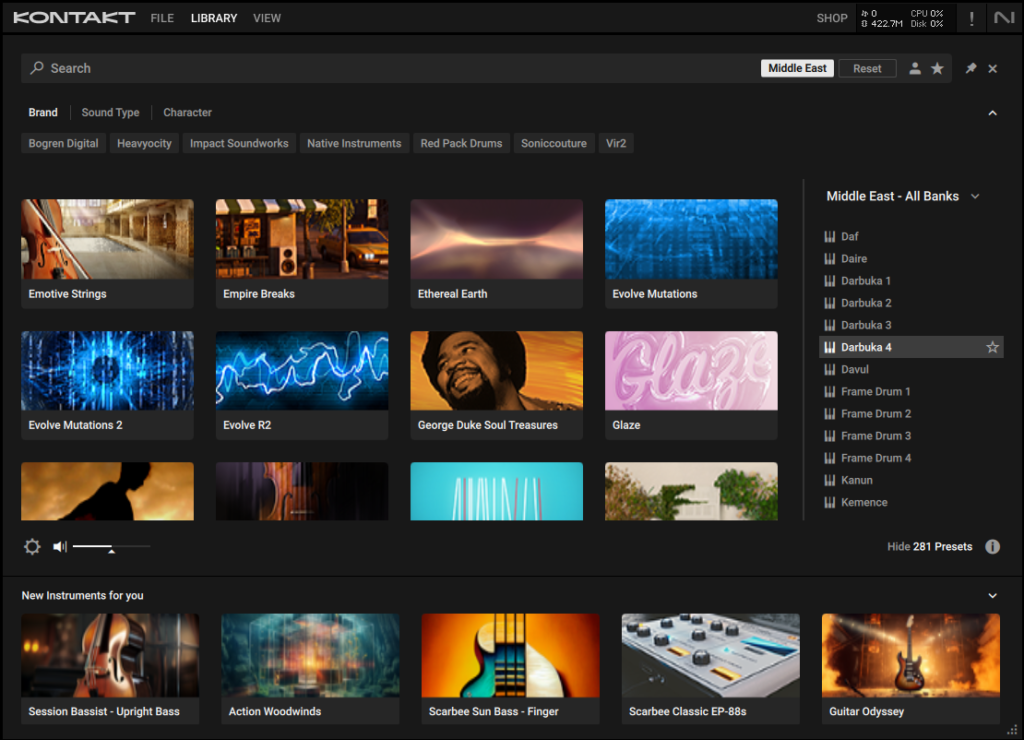
This is the new default view for Kontakt 7, but we can easily change it to the classic standard view we’ve all used for years. The view where your Libraries are on the left, and the loaded instrument it on the right.
Classic KONTAKT View

To get back to the normal view:
- Click Library at the top
- Click View
- Click Rack View
And that’s it 👍
You can also set this as the Default View so every time you open KONTAKT it will open to this standard view.
To set as the Default View:
- After doing the above
- Click View
- Select “Set current view as default”
Now, the next time you open Kontakt, you’ll have the standard, normal view with your Rack of Libraries on the left, and the Instrument Rack on the right.
VIDEO
Get KONTAKT 7 as a part of KOMPLETE 14





More Awesome Stuff
HOW TO MOVE NATIVE INSTRUMENTS SAMPLE CONTENT
KVLT DRUMS II – Quickly Audition MIDI Grooves in Pro Tools
KVLT DRUMS II – Quickly Audition MIDI Grooves in Studio One