DaVinci Resolve – Edit Faster with One Key Cut
Speed is what everyone is looking for in every NLE, and in DaVinci Resolve we can customize our keyboard to edit much faster than the default setup.
But default, to cut a clip at the play head, you press Ctrl+B. Using two keys is inefficient! So we’re going to set it up for one key action.
We’re also going to change the Razor tool selection to ‘C’ so our keyboard mirrors Premiere Pro, which is setup perfectly for fast editing.




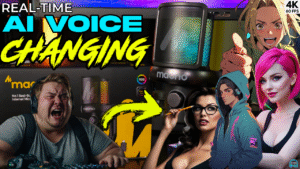
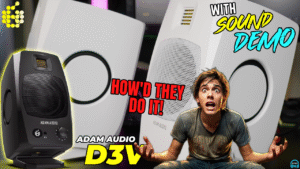
More Awesome Stuff
How To Removed Copyright Music and Keep the Dialogue
How To Use Retrospective Recording in Studio One 6
3 MUST-KNOW Ways to Move/Transpose MIDI in Studio One without Dragging