AUDIFIED
MixChecker Pro

Have you ever mixed a song to perfection in your studio, but as soon as you take it to your car or listen to it through small computer speakers, the whole mix falls apart?
Maybe the bass is lacking, or the top end is harsh, or entire instruments just disappear.
So what do you do?
Well, you head back to the studio, do a few tweaks to the eq, levels, and other effects, bounce out the new mix, and head back to the car or other device.
And you may have to do this several times before you get the mix sounding the way you want it to on other devices.
Or, you could just use Audified MixChecker Pro.

MixChecker Pro lets you quickly check your mix on over 60 common devices without leaving your studio.
Just put MixChecker Pro on your Master output and instantly hear what your mix would sound like played back on an iPad, or iPhone, or in a car, or on earbuds, or a small Bluetooth speaker.
And that’s only a few examples of the devices you can choose from.
Here’s the full list:
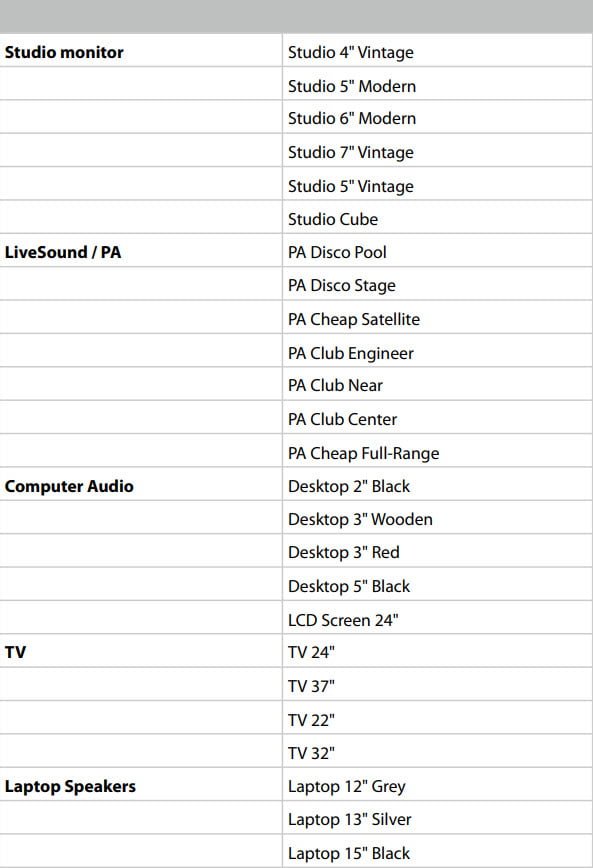
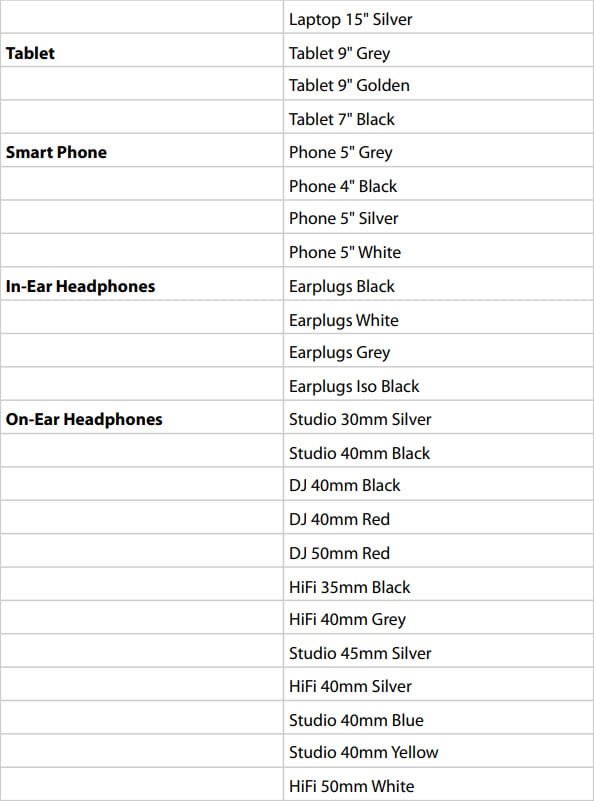
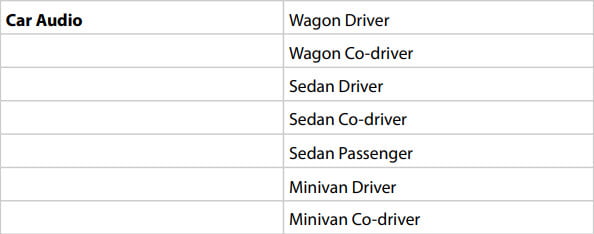

Even when you get the mix sounding perfect in your studio, you have to realize that people don’t listen to your music or your podcast or your video on high quality studio monitors.
No, they listen on phones, tablets, computer speakers, Bluetooth speakers, headphones, cars, etc…
So you need your mix to translate to these devices and not just your studio monitors.
And with MixChecker Pro, you won’t need to bounce out your mix to manually check it on all of these devices.
Check out the full demo and review video below.
VIDEO
Audified MixChecker Pro is VST, AU, and AAX.
Pick it up at Plugin Boutique
Remote Control MixChecker Pro
You can also remotely control MixChecker Pro with the FREE MixChecker RC app available for iOS/iPadOS and Android, or from any browser.
Check this video to see how to set it up.
Affiliate Disclosure: This site is an Amazon affiliate that earns money when people use our links. You get a great deal and we can keep providing content for free.






More Awesome Stuff
Color Windscreens for the Shure SM7B and SM7dB
Sonarworks SoundID VoiceAI Review – Change Voices & Create Harmonies in Your DAW
UNMIX Your Tracks/Loops with Zplane PEEL STEMS