Studio One
Add a Thumbnail to ANY Plugin
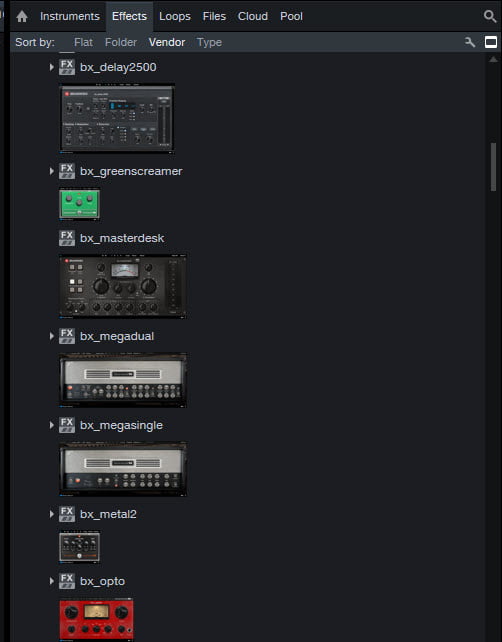
The PreSonus effects and instruments in Studio One will have thumbnails of the plugin interface by default. However, third-party plugins (Waves, iZotope, Plugin Alliance, etc…) will not have a thumbnail by default.
However, you can add a thumbnail to ANY plugin or instrument in Studio One.
Load the plugin, and at the top left, use the drop down and select “Update Plug-in Thumbnail”

Now you will have a thumbnail/picture of your plugin in the Browser.
Also, this function is context sensitive, so whatever you see on screen is what your thumbnail will look like.
Thumbnails can help you find the plugins you are looking for faster. But, if you prefer a list view, just turn off the thumbnails in the top right of the Browser (next to the Wrench icon)






More Awesome Stuff
How To Removed Copyright Music and Keep the Dialogue
How To Use Retrospective Recording in Studio One 6
3 MUST-KNOW Ways to Move/Transpose MIDI in Studio One without Dragging