PreSonus Studio One Tape Stop
Waves Abbey Road Vinyl

The tape stop effect is when the music slows down and then comes to a complete stop. It’s a very popular technique in many styles of music and can add some interest to breaks.
Pro Tools is the KING when it comes to the tape stop effect.
In Pro Tools we can use the included AudioSuite plugin called VARI-FI to quickly render a tape stop effect.

But, Studio One doesn’t have AudioSuite, that’s an Avid thing.
Now, there are ways to accomplish a tape stop with the included plugins, but it requires a multi-step process, putting audio in a sampler, drawing in MIDI, and then adjusting speed and pitch.
Perhaps in the future PreSonus will add something similar to Vari-Fi, Studio One is still a pretty young DAW.
But for now, Waves Abbey Road Vinyl makes this MUCH faster.
In the video below we’ll go through two ways to accomplish the tape stop effect with Waves Abbey Road Vinyl in Studio One.
One option is using Event FX.
Event FX are clip based effects that ONLY affect that clip. Event FX are similar to AudioSuite in Pro Tools.
After you enable Event FX for the clip you want to slow down, just add Abbey Road Vinyl to the Event FX insert, engage the slow down, and render the effect to the audio track.

The other option is to use Automation.
For that, you would place Abbey Road Vinyl on the full audio track, and use Automation to engage the tape stop ON and OFF.
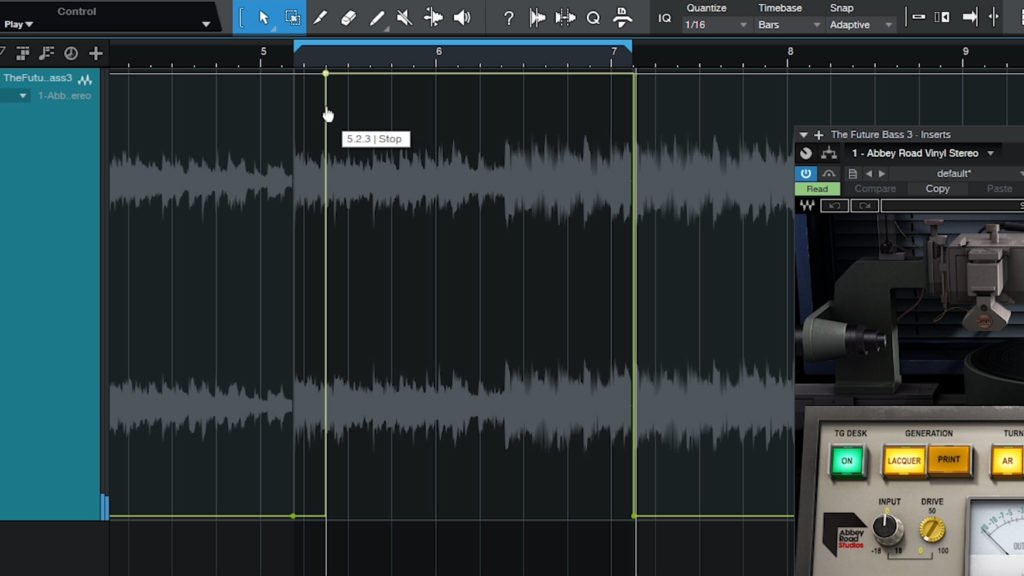
Either option is quick to accomplish once you know the steps, so just use the method you prefer.
Watch the video to see and hear the tape stop effect.
Waves Abbey Road Vinyl is a paid plugin, you can usually find it for $29. If it’s higher, wait a few weeks, it will eventually be back to $29.
Plus, you can use our link and save an EXTRA 10% on all Waves plugins.
Studio One version 4.5 is used for this video





More Awesome Stuff
How To Use Retrospective Recording in Studio One 6
3 MUST-KNOW Ways to Move/Transpose MIDI in Studio One without Dragging
How to Turn AUDIO into MIDI in Studio One 6