How To Use Track Presets in Pro Tools
How to use Track Presets in Pro Tools to quickly recall plugin chains, audio, MIDI, and more.
Pro Tools lets you save your whole track as a Track Preset. If you setup the perfect vocal chain with several plugins, you can save that and recall it at will.
If you have a certain virtual instrument that you always use, you can save that AND the MIDI on the track as a Track Preset.
This feature is a huge time-saver as it allows you to setup a chain or workflow ONCE, and then recall it anytime you want, in any session you want, and even share your Track Presets with others.
BUT WAIT, THERE’S MORE!
A Track Preset doesn’t have to be only ONE track! You can save multiple tracks, with all their plugins and any data on those tracks (audio, MIDI, etc…) as a SINGLE Track Preset that you can recall with one-click. Track Presets in Pro Tools are awesome. Try it out.
Use Track Presets to recall a chain of plugins or full tracks quickly in Pro Tools
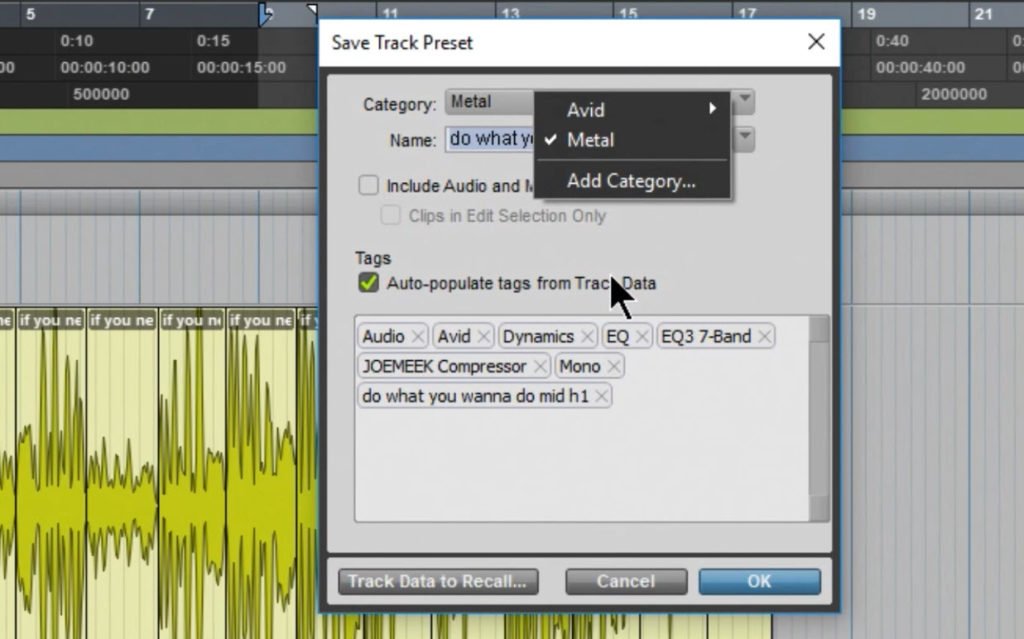

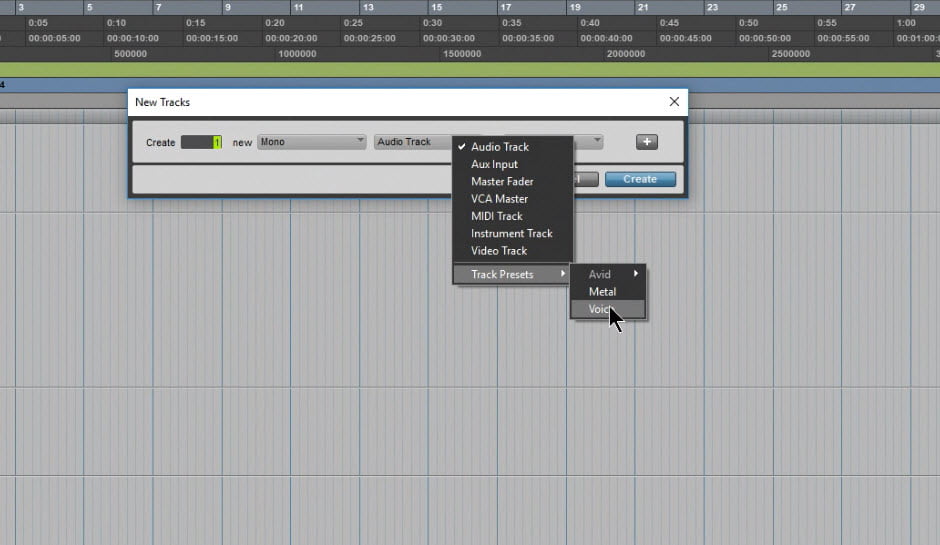
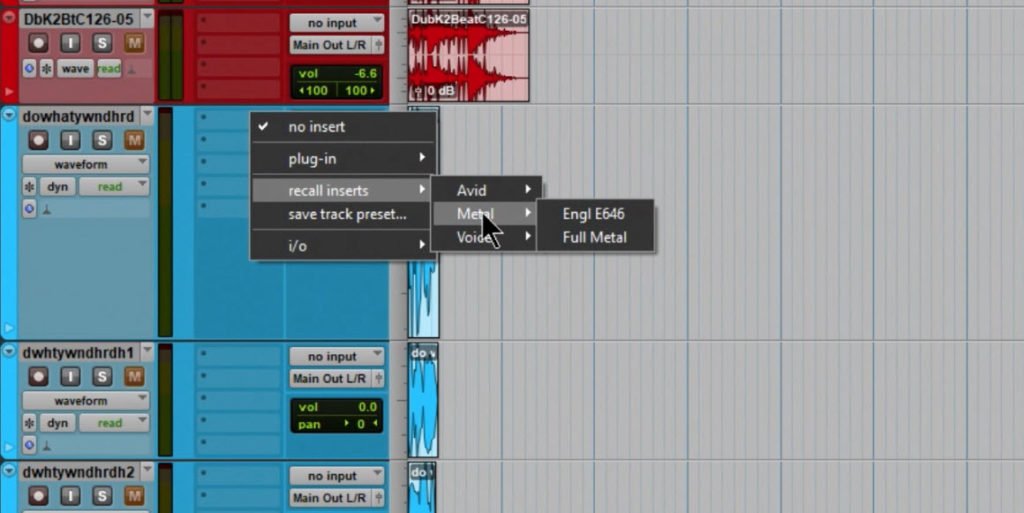
https://www.avid.com/pro-tools





More Awesome Stuff
Hide Your REAL NAME in FL Studio
How To Removed Copyright Music and Keep the Dialogue
How To Use Retrospective Recording in Studio One 6