VIRTUAL HEADPHONE MIX ROOMS
NX vs. MONITOR

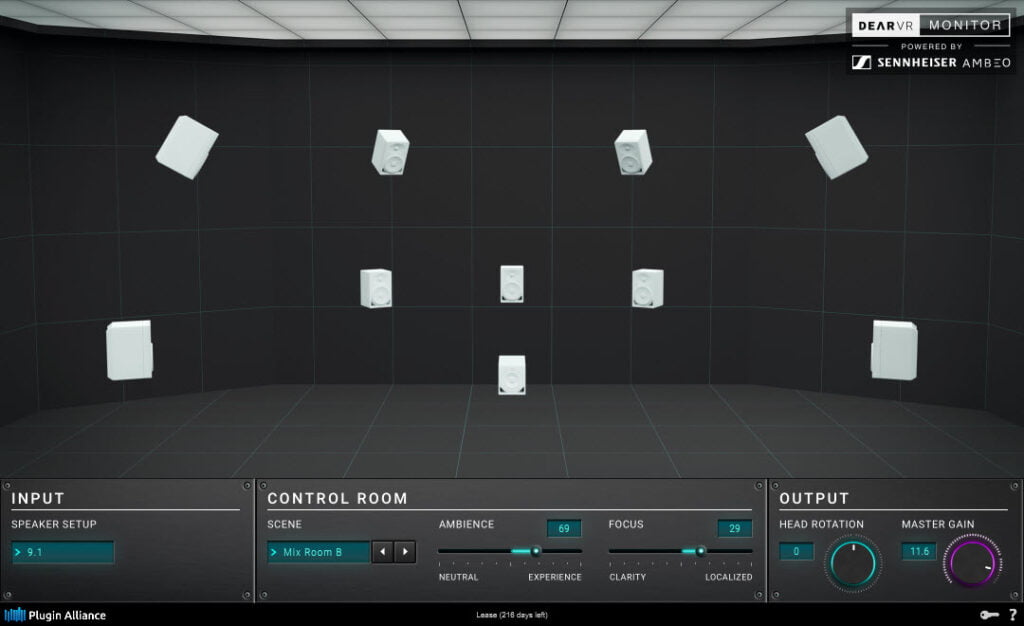
So you want to mix with headphones, but still want the experience of a room?
Great! There’s plenty of options out there today, but which to choose?
In this post we’ll look at two great options – Waves NX vs. Plugin Alliance dearVR MONITOR.
Checkout our full post on each of these great options (just click those links above)
Why would you want to use a virtual mix room and not just headphones?
Well, headphones completely isolate the audio to LEFT & RIGHT.
But in the real world, you have cross-talk of speakers, reflections of a room, and more directional audio.
Sure, your mix should work on headphones ONLY, but it also needs to work on speakers!
Both of these plugins will give you that virtual space to work in, but they also have different features and options.
Here’s the main differences:
WAVES NX
- Head Tracker
- Head Modeling
- Headphone EQ
- Mute speakers
- Manually move speakers
dearVR MONITOR
- Way more surround speaker formats
- Multiple Mix Rooms
- Check your mix in a car, van, living room, kitchen, and more
So which should you choose?
Well, that’s up to you and the features you need.
Checkout the video below to see and hear both of these plugins in action, and get a full run-through of the differences.
VIDEO
Both of these plugins are VST, AU, and AAX – so they will work in any major DAW.
Get WAVES NX here
Get Plugin Alliance dearVR MONITOR here
Affiliate Disclosure: This site is an Amazon affiliate that earns money when people use our links. You get a great deal and we can keep providing content for free.






More Awesome Stuff
Color Windscreens for the Shure SM7B and SM7dB
Sonarworks SoundID VoiceAI Review – Change Voices & Create Harmonies in Your DAW
UNMIX Your Tracks/Loops with Zplane PEEL STEMS