How to Record Screen & ASIO Audio for FREE and Make DAW and Plugin Tutorials
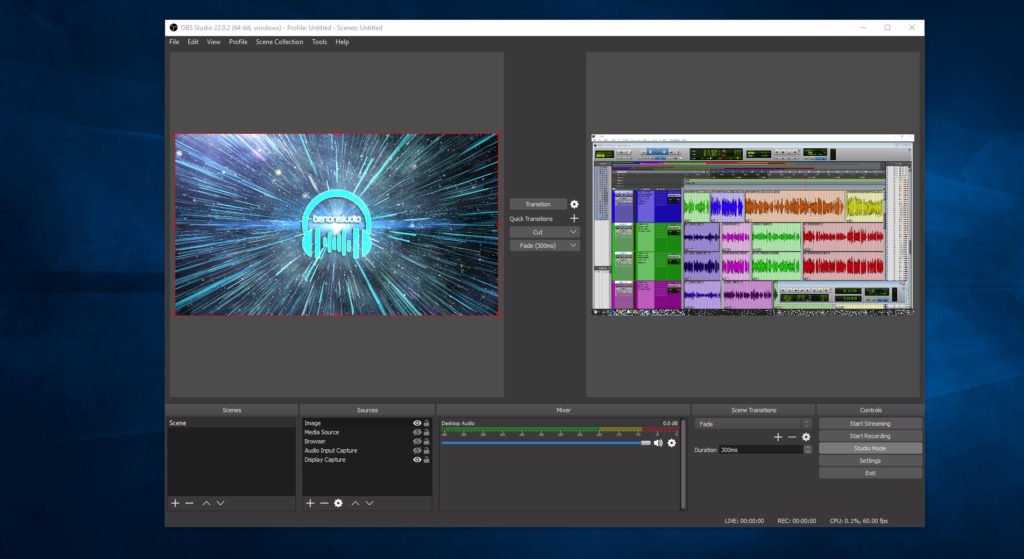
This question gets asked all the time, “how can I record Pro Tools audio with my screen capture program”.
Well, ASIO is notoriously difficult to capture. There are many reasons for this, but do you really care? Probably not. The good news is, that with the correct software, it’s actually very easy to do. Plus, you can do it for free.
You need 3 things to accomplish this.
1. A way to capture the screen
2. A way to record the audio (PT, mic, system etc…)
3. (optional) A way to edit the footage
Much of what I will mention is geared for Windows as OSX is different with the CoreAudio stream. But you can still use the free Screen capture program I will link below.
Also, if you already have a screen capture program that you like, such as Camtasia, you should be able to use the audio drivers I will link below to directly capture ASIO audio in Camtasia. This is not the ONLY way to accomplish this, there are other methods, but these are the ones that work for me.
Free Screen Recorders
- OBS Studio
- Streamlabs OBS
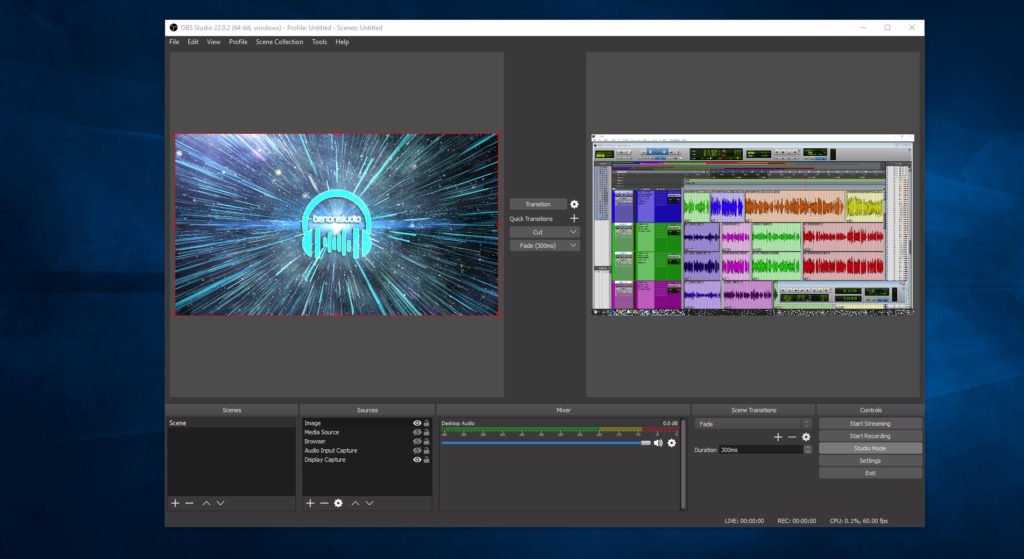
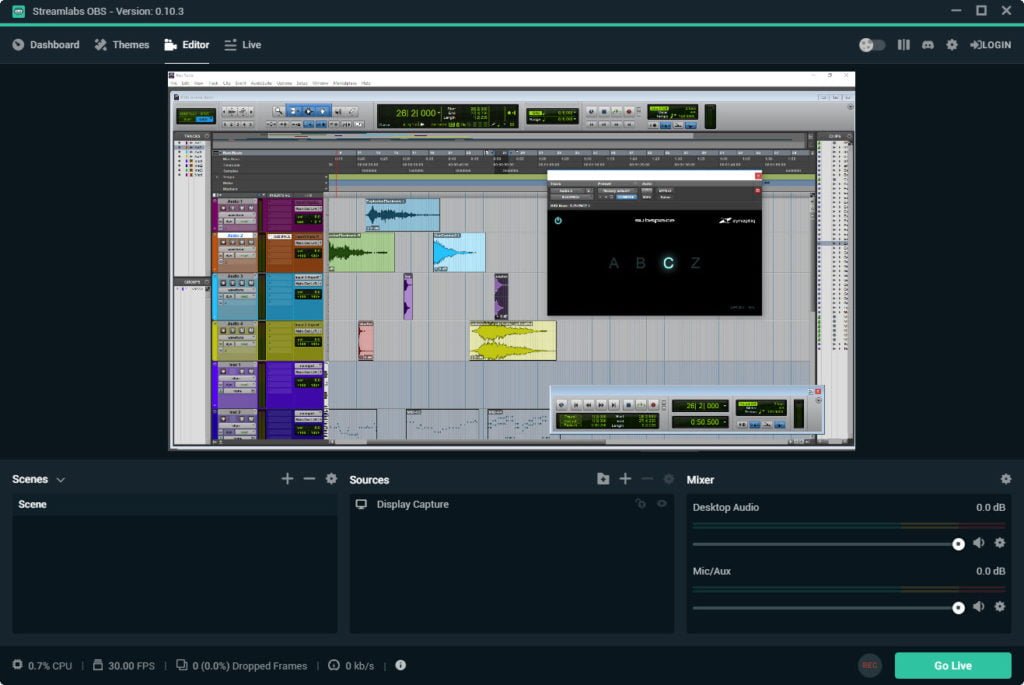
Capture Audio Separate from the Screen Capture
An easy method to do this is to run cables from your audio interface into another audio interface or recorder (like a Zoom H6) and record the audio from Pro Tools. Then combine the audio with the Screen Capture in a video editor, or even in Pro Tools. I like this method because its straight forward, but it does add the step of needing to combine the audio later. It’s not difficult to do, but some people don’t have another PC and interface to employ this method, no big deal, there are other ways.
Capture Audio and Screen Capture Together
This method is great since you don’t need to combine audio later, but the drawbacks are you are limited to the driver you can use.
Also, MAKE SURE you are recording ASIO audio and Mic audio to different tracks! I will go into this in the following videos, but I want you to be aware of this now.
It is not wrong to record everything to one stereo audio track, but it limits what you can do in post. For example, if your voice track is buried under what is playing in Pro Tools, you can’t fix this if you only have one track of audio.
The two drivers I recommend are Voicemeeter Banana or the FL Studio ASIO driver. There is no way to only download the FL Studio ASIO driver (that I know of), but you can get the trial of FL Studio for free and the driver is included.
If you are new, watch the ENTIRE “How to make Tutorials” video. It will answer every question you will have. It will even answer questions you didn’t know you had.
Once you decide on the method you want to use to capture ASIO audio, come back and watch the other two videos.
EDIT THE FOOTAGE
Some people think this is optional. If you are perfect in your delivery, great. But, most people make mistakes. This is where editing comes in.
We have all watched YouTube videos that go on waaaaaay to long because people make mistakes and don’t edit them out. This is lazy, don’t be lazy.
If your screen capture program includes an editor, you can use that. If you already have an NLE, that’s fine too. Otherwise, I’ll link some good free video editors below.
VIDEOS
These methods work NOT ONLY for Pro Tools, but any ASIO DAW, such as:
Studio One
FL Studio
Cubase
Reaper
etc…
In the videos I use OBS Studio. You also have the option of Streamlabs OBS (SLOBS). It’s very similar and I prefer it for Streaming, but (currently anyway) I prefer plain OBS Studio for recording. Just be aware that you have a couple options. Please start with OBS Studio. Once you understand it, try out Streamlabs.
Also, in the videos I mention that you don’t need 60fps tutorials. This is true, 30 fps is fine and many systems may not be able to record 60fps videos. However, feel free to try it out, just realize it may make your video file much larger, and no one really cares if your tutorial video is 30 or 60fps.
Downloads (ALL FREE)
SCREEN CAPTURE
ASIO AUDIO DRIVERS
FL Studio ASIO driver (Download free trial)
VIDEO EDITORS





More Awesome Stuff
Hide Your REAL NAME in FL Studio
How To Removed Copyright Music and Keep the Dialogue
How To Use Retrospective Recording in Studio One 6