How To Fade In and Fade Out a MIDI Track in Pro Tools
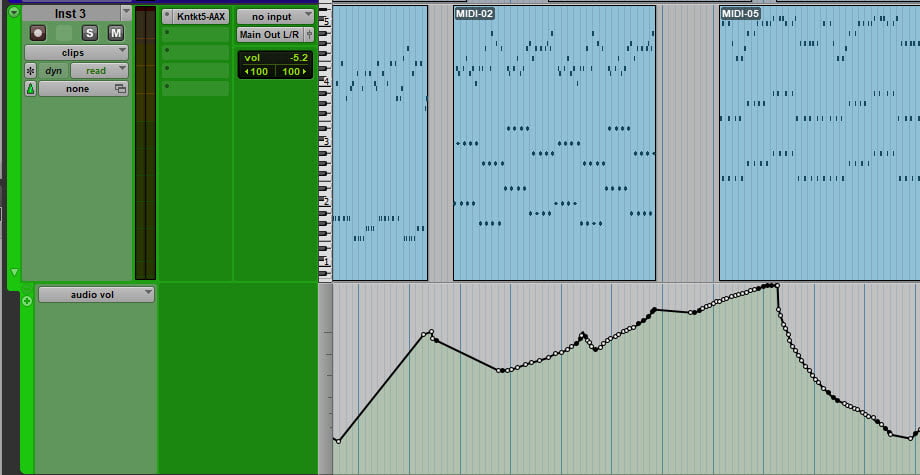
With audio clips in Pro Tools, we can use the fade tool to directly fade in/out (Smart tool, upper right corner of clip). However, we can’t do that with our MIDI clips.
To fade in or fade out a MIDI clip/track:
Select the Pencil tool and draw in volume automation on the Instrument track or AUX track.
Choose Audio Volume or Volume for your automation lane (depending on track type).
The Line tool works well to create a smooth linear fade, but the free-hand tool will work as well for other shapes.
https://www.avid.com/pro-tools




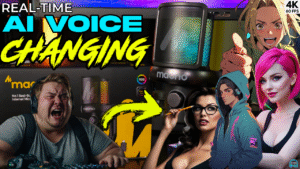
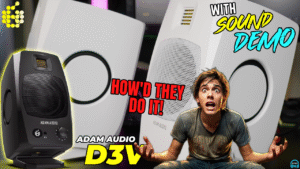
More Awesome Stuff
HUGE IMPROVEMENTS IN PRO TOOLS 2021.6 UI COLOR OPTIONS
PRO TOOLS 2020.11 – Turn AUDIO into MIDI
PRO TOOLS 2020.11 GOES TO THE DARK SIDE