How To Create a Click Track in Pro Tools
Pro Tools is different from other DAWs in that it does not supply you with a metronome by default. You have to manually create the click track. This is easy though, just select the option from the TRACK menu.
You can also have a click track created automatically for you when you create a new session by selecting that option in Preferences.
Use ‘7’ on the NUM PAD to turn the metronome ON/OFF quickly.
https://www.avid.com/pro-tools




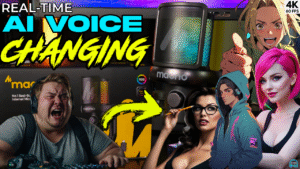
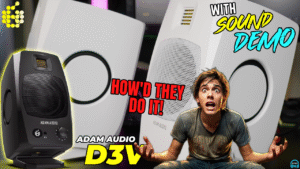
More Awesome Stuff
How To Removed Copyright Music and Keep the Dialogue
How To Use Retrospective Recording in Studio One 6
3 MUST-KNOW Ways to Move/Transpose MIDI in Studio One without Dragging