DaVinci Resolve
Add & Remove In and Out Points
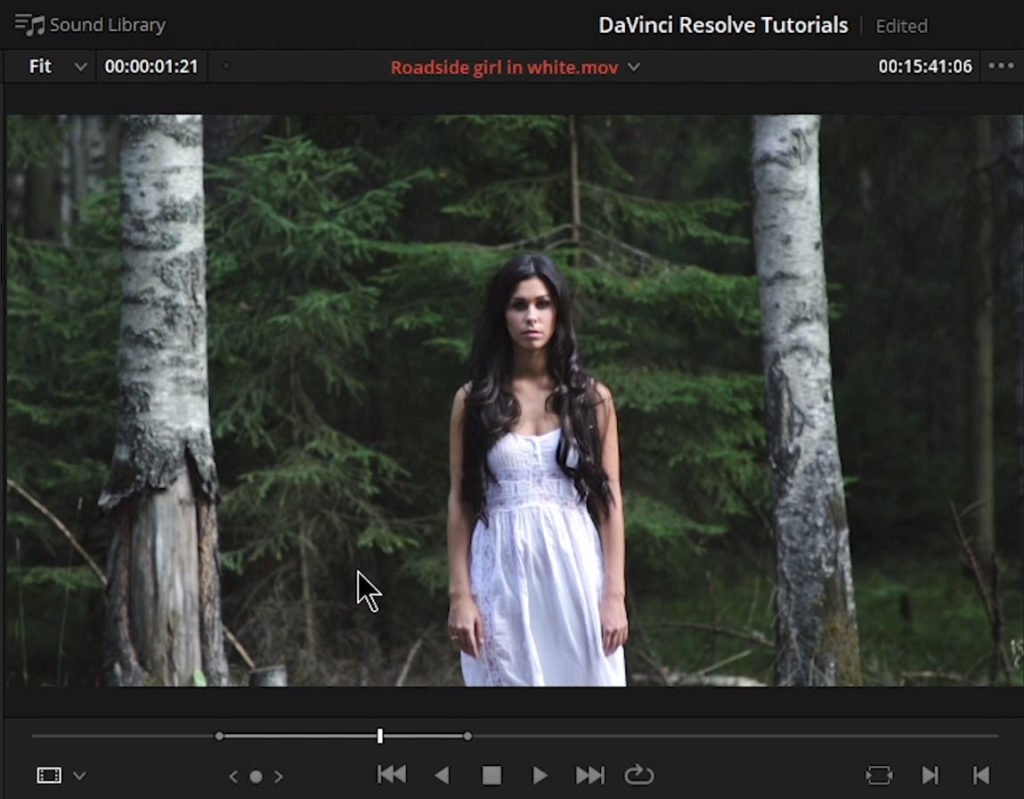
A basic thing you need to know in any NLE is how to mark In/Out points and how to remove them.
To mark an In/Out, DaVinci Resolve uses the standard keyboard shortcuts
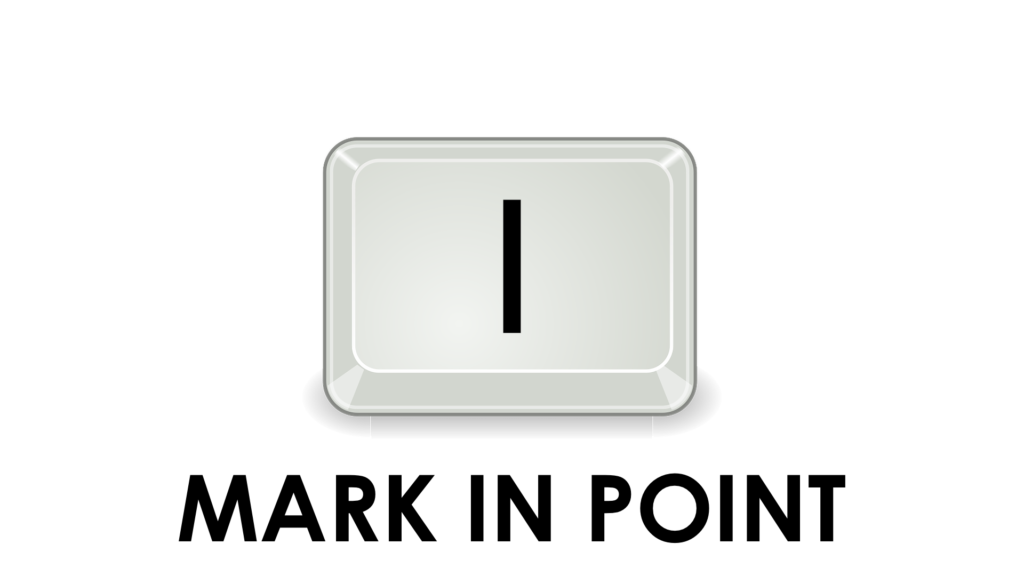
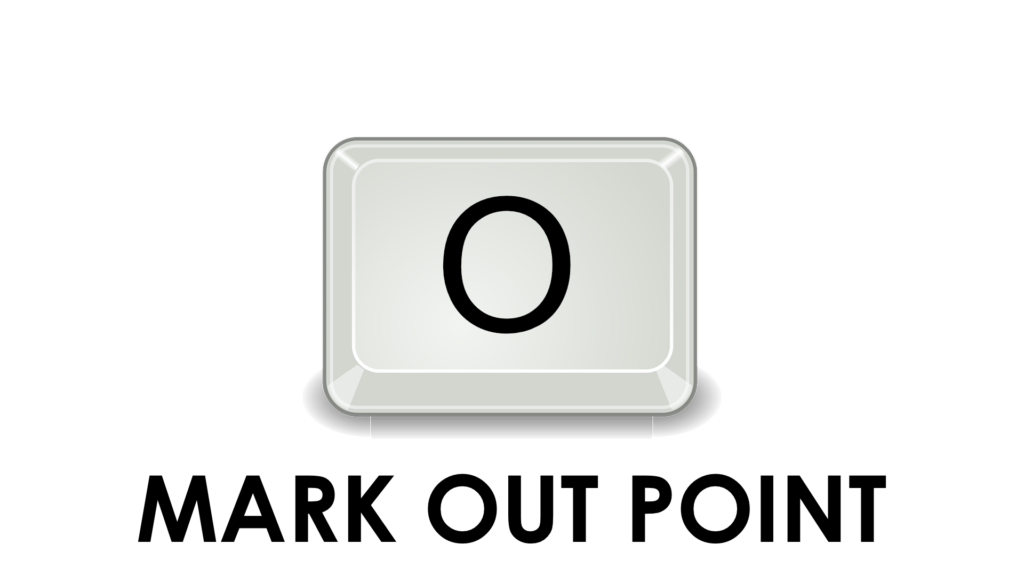
Remove In or Out Points
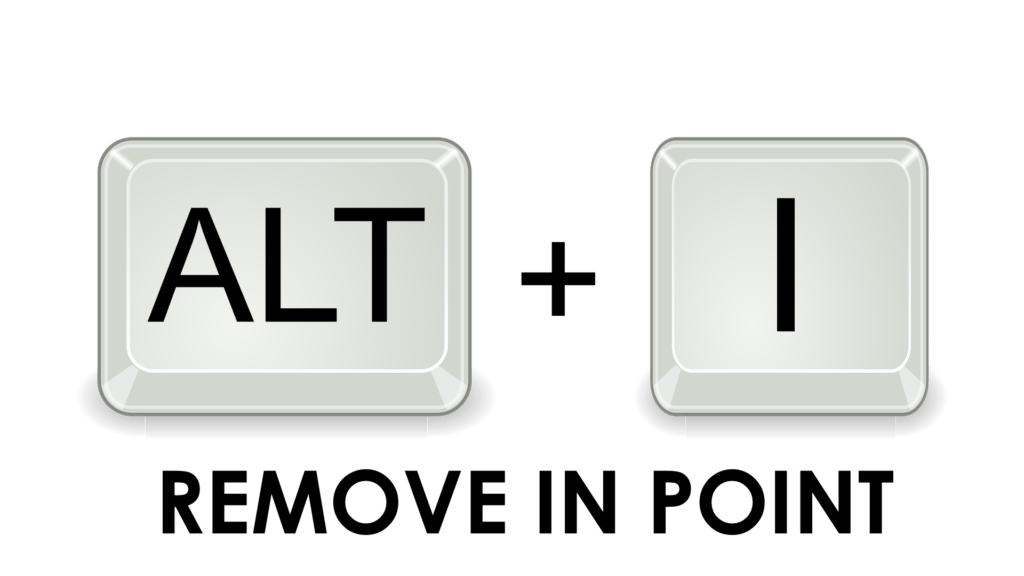
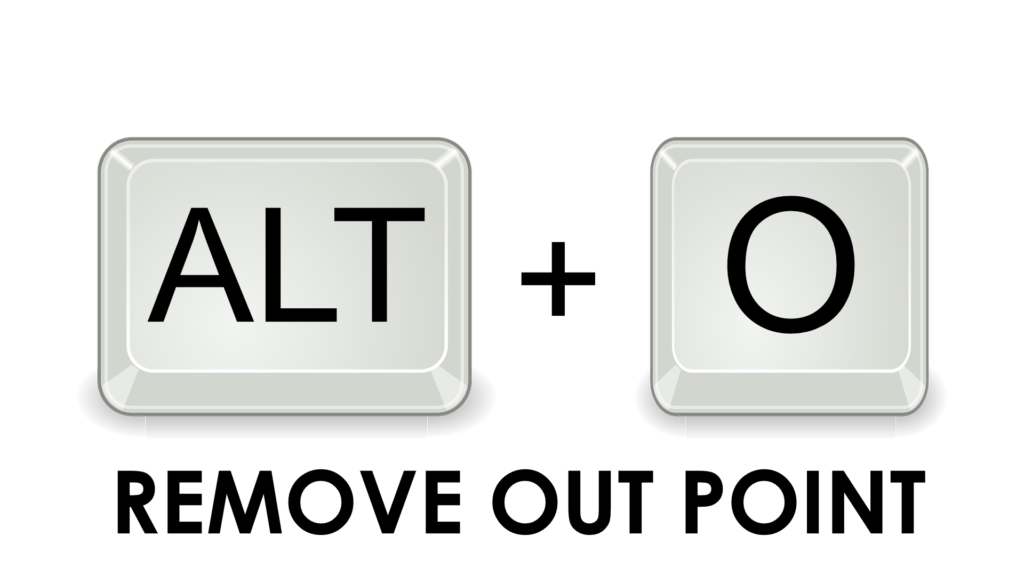
Remove Both In & Out Points
- I = Mark In Point
- O = Mark Out Point
- Alt + I = Remove In Point
- Alt + O = Remove Out Point
- Alt + X = Remove both In & Out Points at the same time
Use these shortcuts through all of the pages in DaVinci Resolve (Edit, Cut, Fairlight, Deliver, etc…)





More Awesome Stuff
Hide Your REAL NAME in FL Studio
How To Removed Copyright Music and Keep the Dialogue
How To Use Retrospective Recording in Studio One 6