Full Screen Playback in DaVinci Resolve
All of the options in DaVinci Resolve for Full Screen playback.
Cinema Viewer, Full Screen Viewer, and Enhanced Viewer.
In DaVinci Resolve, actual full screen is called ‘Cinema Viewer’
The other options are only available in the COLOR page.
- Ctrl + F [Command on OSX] (or P) for actual full screen (called Cinema Viewer)
Alt + F for Enhanced Viewer (in Color Page)
Shift + F for Full Screen (in Color Page)
Cinema Viewer
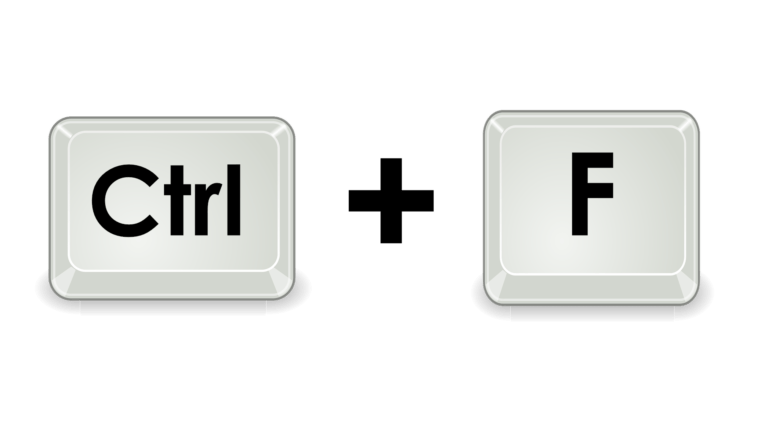


Enhanced Viewer


Full Screen

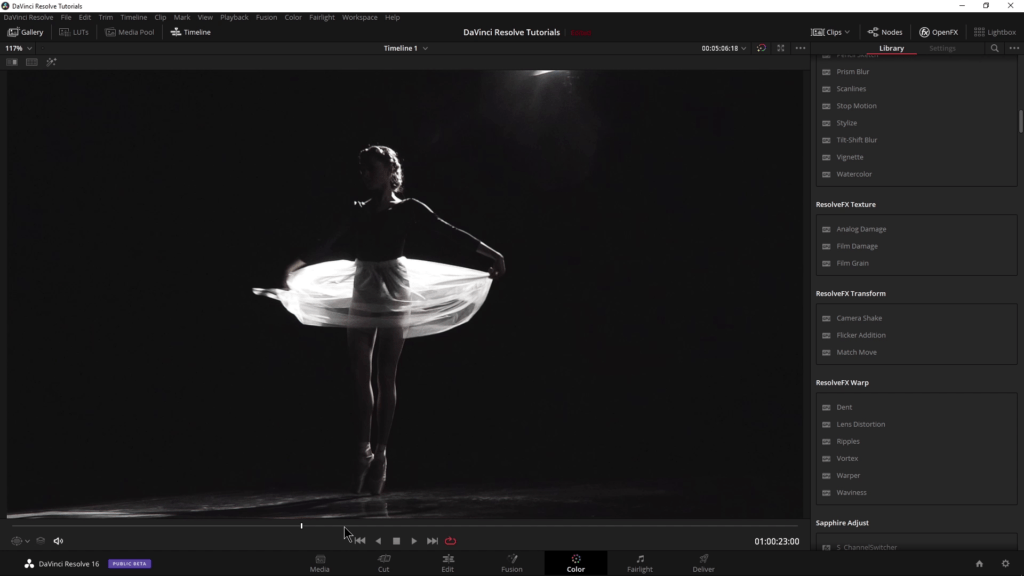





More Awesome Stuff
Hide Your REAL NAME in FL Studio
How To Removed Copyright Music and Keep the Dialogue
How To Use Retrospective Recording in Studio One 6