Find Sound Effects and Music FAST in DaVinci Resolve
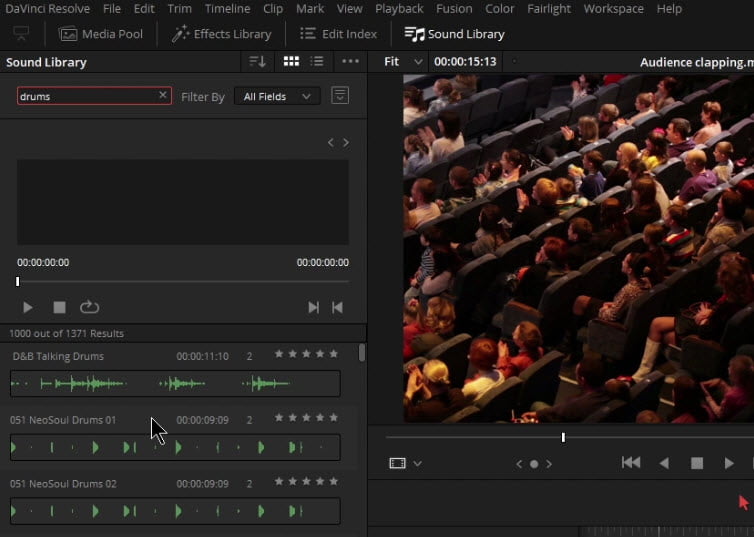
DaVinci Resolve has an awesome feature called Sound Library. With it, you can add all of your sound effects, music, sound beds, stingers, etc… and find them all from within Resolve.
This means you don’t need to constantly search through your file system, preview, and drag in sounds. You can do all of that from within Resolve, in ANY project.
When you have sounds that you use over and over, save time by simply adding them to your Sound Library so you don’t have to drag in the same sounds to each project over and over again.
It’s also a great way to discover sounds you forgot you had.
You can use the Sound Library on the Edit page and Fairlight.
Watch the video to see how to setup a new Database and link your sound library in DaVinci Resolve.





More Awesome Stuff
Hide Your REAL NAME in FL Studio
How To Removed Copyright Music and Keep the Dialogue
How To Use Retrospective Recording in Studio One 6