Change Track Height/Size in Media Composer
How to change the track height/size in Avid Media Composer.
You can also find these commands in the EDIT menu. You must first select the tracks you want to alter.
The quickest way is to use the keyboard shortcut
Ctrl+L for Enlarge and Ctrl+K for Reduce. (Command+L and Command+K on Mac).
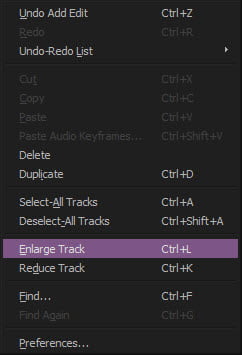
You can also find these commands in the EDIT menu. You must first select the tracks you want to alter.
https://www.avid.com/media-composer






More Awesome Stuff
Media Composer – Scroll Horizontally with the Mouse Wheel
Media Composer | Timewarp Alpha Channel Clips and Matte Key
Where AAX Plugins are Installed for Pro Tools & Media Composer