Hit ‘n’ Mix INFINITY
ATOMIC AUDIO EDITOR
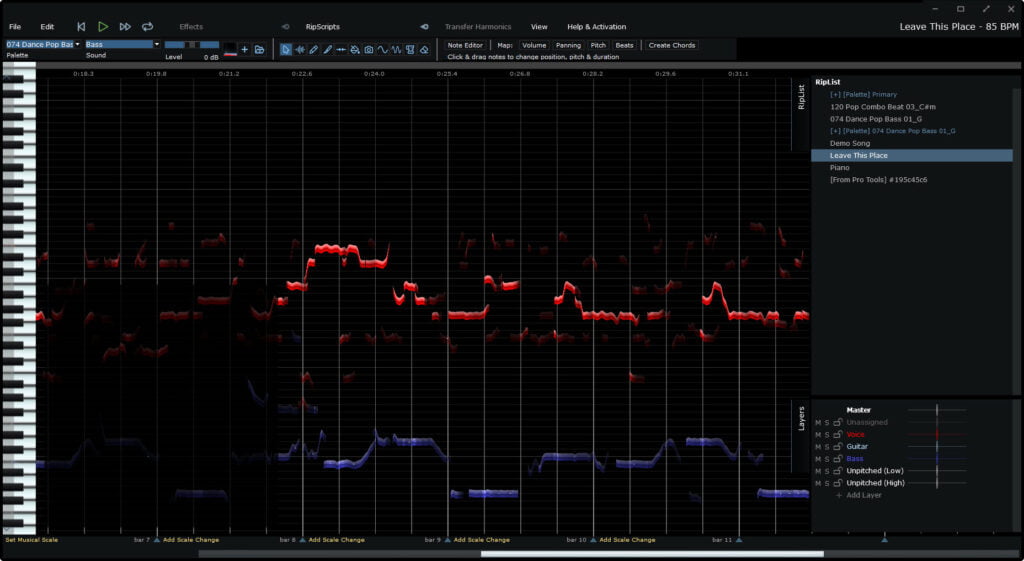
You CAN un-bake a cake! Hit ‘n’ Mix INFINITY introduces “atomic audio editing”, allowing you to separate each instrument in a full mix, edit it, re-mix it, change it, replace it, etc… all inside of Infinity.
Hit ‘n’ Mix Infinity is best described as “Photoshop for audio“.
Just like you can have different layers of images in Photoshop, you can have different layers of audio in Infinity. And, you can manipulate them anyway you wish. In a way, it really let’s you treat audio like MIDI.
Want to remove a vocal from a track? Sure.
Want to extract a melody from a loop, and re-use it for a different track? No problem.
Want to re-mix levels of each instrument, but you don’t have the individual tracks? Yep, you can do that too.
In the video below we’ll show a few things you can do in Infinity, including how you can remove a vocal from a track, copy a vocal from another track, and paste it into the first track!
But, you can do WAY more than that in Infinity.
You can do simple things like removing background noise, or more advanced things like adding a harmony to a fully mixed track.
VIDEO
For more videos on what you can do with Hit ‘n’ Mix Infinity, head over to the Hit ‘n’ Mix YouTube channel.
If you want to pick it up or read more about it, head over the the Hit ‘n’ Mix website.
Affiliate Disclosure: This site is an Amazon affiliate that earns money when people use our links. You get a great deal and we can keep providing content for free.

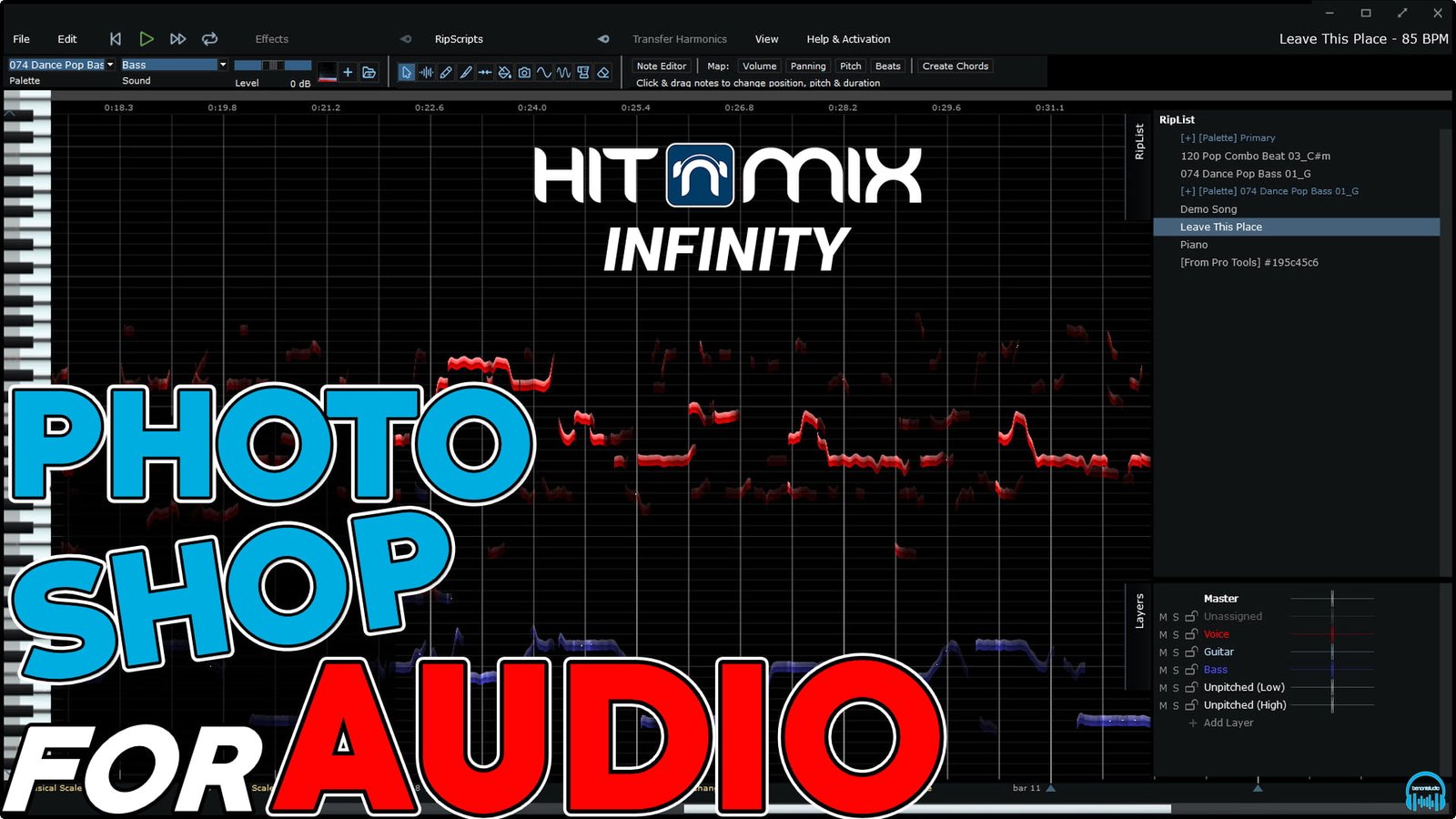



More Awesome Stuff
Bogren Digital AmpKnob UBER METAL – Album Ready Guitar Amp Plugins (Engl Savage & Diezel VH4)
IK MULTIMEDIA ARC ON•EAR – Headphone Correction and Virtual Mix Room
IK Multimedia ARC Studio and ARC X – Full Review