Waves StudioRack has been re-branded StudioVerse Audio Effects and StudioVerse Instruments, but they still do the same things, with some added Cloud Presets and an easy way to share your plugin chains. And they are both 100% FREE 👍
StudioVerse AUDIO EFFECTS

Not only can you load Waves plugins in the rack, you can also load third-party VST3 plugins. In fact, you do not need ANY Waves plugins to use these plugin racks.
Quickly find full plugin chains by manual searching or using tags. Or use the innovative ‘Search by Audio‘ feature to scan your audio and AI will find presets for you that complement your track! Now that’s cool 🔥
You can also easily create Parallel Splits, and Multi-band Splits directly in StudioVerse Audio Effects (I hate that name, it should be called StudioRack+)
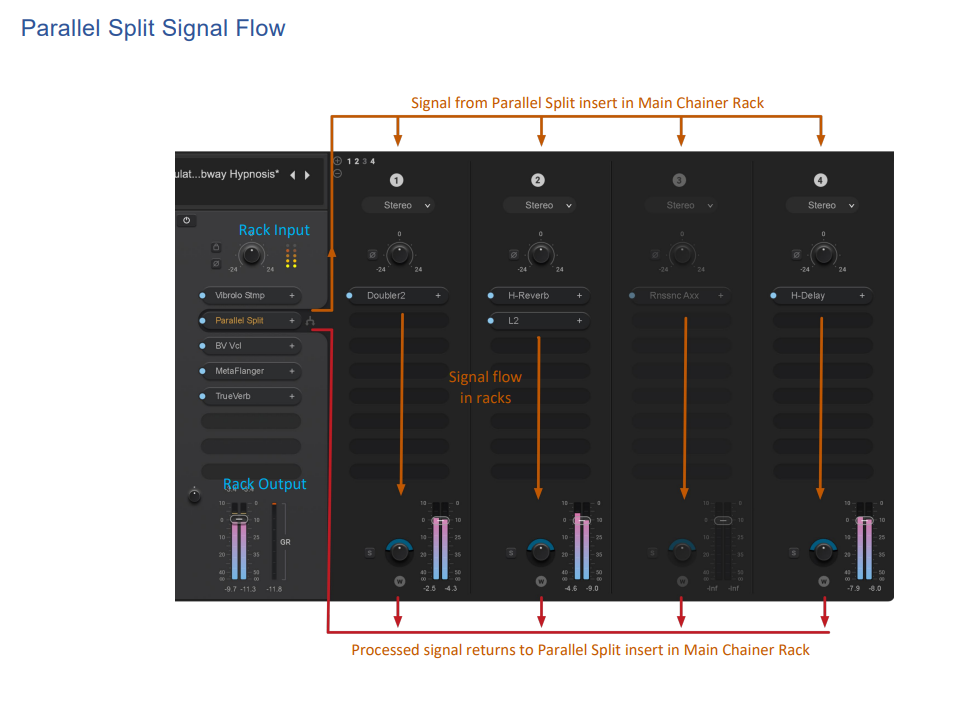
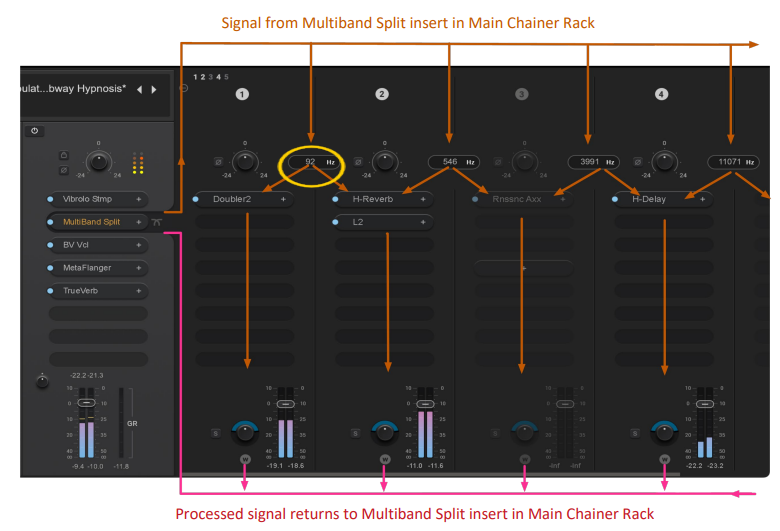
Then, setup and use Macro Knobs to change parameters among several plugins without needing to open individual plugin interfaces.
By creating your plugin chains in Waves StudioVerse Audio Effects you can easily transfer them to other DAW’s and NLE’s.
StudioVerse INSTRUMENTS

The same thing can be done in StudioVerse Instruments. Create stacks of instruments, add plugins, save your full presets, and more.
Check out the video to learn the basics about the free Waves StudioVerse Audio Effects & Instruments plugins.
VIDEO
The installation process is a little bit weird. Please watch the end of the video to see how to install using Waves Central. You DO NOT need to install the 7-day free demo! You’ll head over to “ALL PLUGINS” and install from there. Again, it’s all covered in the video.
GET IT FREE: Waves StudioVerse Audio Effects & Instruments





More Awesome Stuff
FREE – Eventide Temperance Lite Musical Reverb Plugin
FREE – Native Instruments MASSIVE X Player
FREE PLUGIN ALERT – HAZE Immersive Chorus from Lunacy Audio