LINDELL AUDIO 902 DE-ESSER

The Plugin Alliance Lindell Audio 902 De-Esser is based on, and modeled from the classic dbx 902 De-Esser.
This De-Esser changed the game in the 1980’s and was a hit in many major studios. The 902 will automatically de-ess your material with ease and without having a threshold.
The FREQUENCY knob will set the split point for your audio. Anything to the right of your setting will be used to detect the ‘S’ sounds, and it’s this range that will be compared to the level of the full bandwidth. When there’s excessive level in the high frequencies, the De-Esser will kick in. What all this means is that the 902 will work just as well on the soft or quit parts of your track as it does on the louder sections – all without needing to adjust your settings.
So, don’t confuse the FREQUENCY Knob with setting a center frequency to de-ess. You are just setting WHERE to look for ‘S’ sounds. The 902 will still de-ess the full bandwidth, unless you engage the HF Only (High Frequency Only) button. With the HF button lit up red, only the high frequencies will be de-essed, and the ‘high frequencies’ are anything to the right of your FREQUENCY knob setting.
For normal de-essing purposes, leave the HF button off. If you want to use the 902 to de-harsh a non-vocal track, then you may want to engage the HF Only button.
When you first load the 902 on a track, leave it on the default settings. It’s already setup to work for most vocals. The recommended setting for the FREQUENCY Knob is 2.5K, and the RANGE is already set in the normal range (amount of reduction). Then you can tweak the settings for higher or lower voices as needed, and adjust the Range to remove more or less ‘S’ sounds.
Just remember, DON’T OVER DO IT!
If you de-ess too much, you’ll end up making your vocalist sound like they have a lisp – also known as the “Sylvester the Cat” sound.
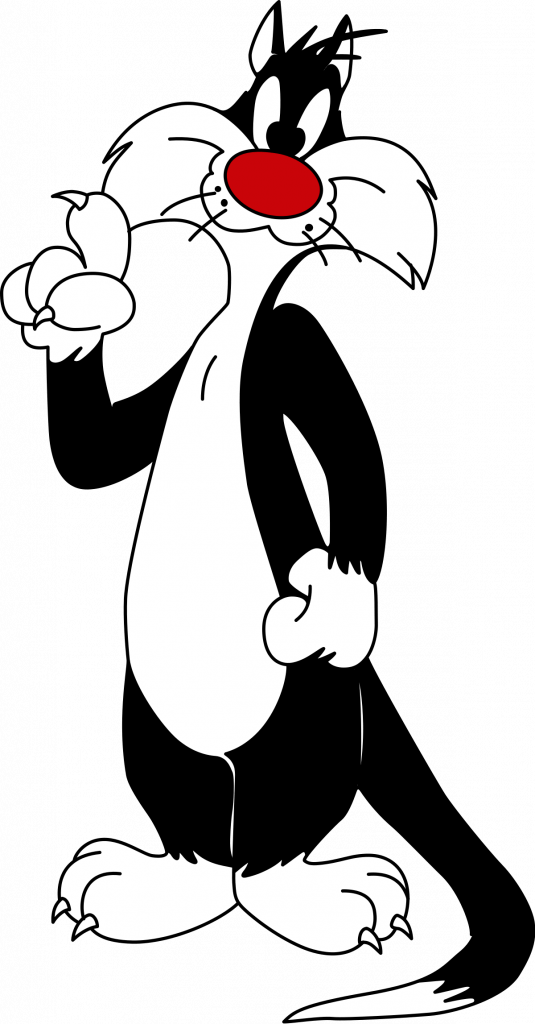
Use the LISTEN section to hear the OUTPUT of the effect (normal mode), the DETECTOR to hear the filtered signal – which is the range you are using to detect “esses”, and the DS setting to hear the content that is being removed.
The DETECTOR and DS settings can be helpful when dialing in your FREQUENCY.
The MIX knob is a great addition to a De-Esser. This allows you to slightly over de-ess and then dial in some of the unaffected signal for a more natural sound while still taming that annoying sibilance.
The AIR Knob is a smooth high frequency boost that can help you recover some brightness that might be lost during De-Essing.
Everyone who works with audio or speaks into a microphone needs a de-esser of some kind. And De-Essers are not just for singing!
If you podcast or make YouTube videos, you need a De-Esser.
You can also use a De-Esser for other non-vocal instruments. Try it on harsh cymbals. Try it on metal guitars that have high-end hiss or pick noise. Try it on a piano that is too shiny, etc… We’ll go through everything in the video below.
VIDEO
This is an easy to use de-esser that does it’s job well. Pick it up on its own or get it as a part of the Plugin Alliance MEGA Bundle, Essentials Bundle, or Mix & Master Bundle.
Check it out here: https://www.plugin-alliance.com/en/products/lindell_902_de-esser.html





More Awesome Stuff
IK MULTIMEDIA ARC ON•EAR – Headphone Correction and Virtual Mix Room
IK Multimedia ARC Studio and ARC X – Full Review
BIAS X – Can AI Create the Ultimate Guitar Tone?